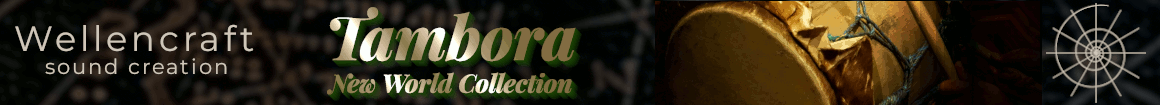Sugar Free
New Member
What happens when you are on a deadline and your Spitfire library stops working?
I am experiencing this problem right now with BBCSO.
The library stopped loading yesterday. Likely because I performed system recovery on my Mac. (Eventhough, the samples were located on a dedicated SSD, excluded from system recovery.) The Spitfire App showed red exclamation marks, so I started the locating/repairing procedure. After "successfully" locating the library folder, I got an error message:
"Repair Failed. You don't have any resets remaining for this library - please contact Spitfire customer support for further resets."
What? Why? Did I mention that yesterday was Sunday? Do you see where this is going?
I opened a support ticket, posted private messages on Facebook, Twitter and Instagram and.... nothing. It's already Monday afternoon on the Pacific Coast, evening in London and I'm stuck. Can't finish my cue. I even tried to purchase another license of BBCSO, hoping I would get a refund later. Well, it turns out you are not allowed to do that, the web store won't let you.
So what good is the Spitfire plugin for a working composer if the authorization system depends on availability of support representatives?
I've never had problems like this with any Kontakt-based or dongle-protected libraries. How good is a library if it can make you miss your deadline?
FOLLOW-UP:
Spitfire customer service got back to me and reset the download limit for my BBCSO.
The response took two days...
I was able to reset and re-download the library, after which I got the red warning mark in the SF player. I had to perform "repair"... several times. Eventually, I deleted the Patches and Presets folders, after which the "repair" finally worked.
The whole process felt incredibly random. Even after the final, successful attempt, the SF app would show red exclamation marks, when in fact it just needed to be restarted one more time.
I am not sure, how much all of this used up my recharged "reset" limit. Am I maxed out again?
Some of you wondered, how I used my previous "resets" in the first place. Looking back, it was only on two occasions. Once, I wanted to move the library to another hard drive. The second time was simply updating my BBCSO to the latest version, which completely messed up the whole library and again required multiple repairs/resets.
Even if you follow the rule of not changing anything in the system on a project, there are times you may have to, either because of a technical issue or due to a creative need. I said, I noticed the problem after recovering my system to an earlier point via TimeMachine, but I don't actually "know" that this was the case. For me, TimeMachine has always been the safest tool to roll back, if I thought I'd done something I shouldn't have. Could it have interfered with Spitfire copy protection? Maybe..., but should it be able to?
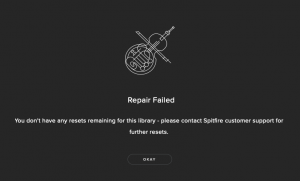
I am experiencing this problem right now with BBCSO.
The library stopped loading yesterday. Likely because I performed system recovery on my Mac. (Eventhough, the samples were located on a dedicated SSD, excluded from system recovery.) The Spitfire App showed red exclamation marks, so I started the locating/repairing procedure. After "successfully" locating the library folder, I got an error message:
"Repair Failed. You don't have any resets remaining for this library - please contact Spitfire customer support for further resets."
What? Why? Did I mention that yesterday was Sunday? Do you see where this is going?
I opened a support ticket, posted private messages on Facebook, Twitter and Instagram and.... nothing. It's already Monday afternoon on the Pacific Coast, evening in London and I'm stuck. Can't finish my cue. I even tried to purchase another license of BBCSO, hoping I would get a refund later. Well, it turns out you are not allowed to do that, the web store won't let you.
So what good is the Spitfire plugin for a working composer if the authorization system depends on availability of support representatives?
I've never had problems like this with any Kontakt-based or dongle-protected libraries. How good is a library if it can make you miss your deadline?
FOLLOW-UP:
Spitfire customer service got back to me and reset the download limit for my BBCSO.
The response took two days...
I was able to reset and re-download the library, after which I got the red warning mark in the SF player. I had to perform "repair"... several times. Eventually, I deleted the Patches and Presets folders, after which the "repair" finally worked.
The whole process felt incredibly random. Even after the final, successful attempt, the SF app would show red exclamation marks, when in fact it just needed to be restarted one more time.
I am not sure, how much all of this used up my recharged "reset" limit. Am I maxed out again?
Some of you wondered, how I used my previous "resets" in the first place. Looking back, it was only on two occasions. Once, I wanted to move the library to another hard drive. The second time was simply updating my BBCSO to the latest version, which completely messed up the whole library and again required multiple repairs/resets.
Even if you follow the rule of not changing anything in the system on a project, there are times you may have to, either because of a technical issue or due to a creative need. I said, I noticed the problem after recovering my system to an earlier point via TimeMachine, but I don't actually "know" that this was the case. For me, TimeMachine has always been the safest tool to roll back, if I thought I'd done something I shouldn't have. Could it have interfered with Spitfire copy protection? Maybe..., but should it be able to?
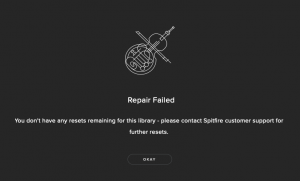
Last edited: