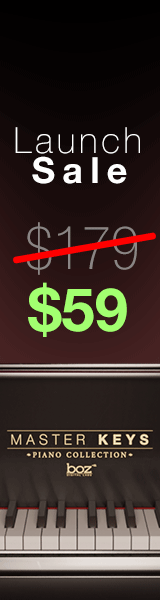I know you want a simple setup - perfectly understandable. I too despise Apple's price-gouging premium on RAM and limited options.
But, to solve the problem of going Mac without breaking the bank: if you already have an i5 that has, or can support 64G or more, add VEPro and run it as a slave. You would only need a network switch, no additional audio hardware.
Then you can make the most of running your DAW of choice on the Mac, and offload samples to the PC.
I've been doing this for almost a year with DP (previously ran multiple PCs with Nuendo), and love it. I only have a Macbook Pro M1, first gen, with 16G Ram, which I picked up used for $800, and it flies. Slave is an older i7 with 64G. I prefer this to localized sample hosing as it means I never have to wait for projects to load.
I've mixed several films, written scores, working on a pro-audio video series, etc. Not one problem running DP, Logic, Studio One, ProTools or Nuendo in this configuration.
I do suggest a CalRec dock though for iLok keys, USB/TB interface, 4k/60Hz displays, etc. Not cheap, but they work where most hubs don't.



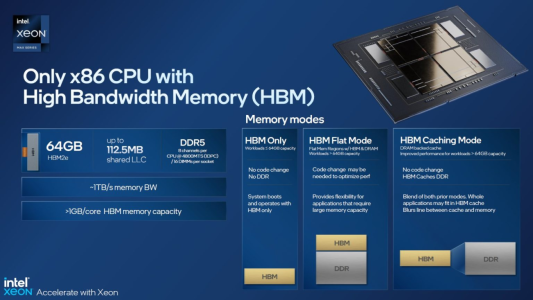
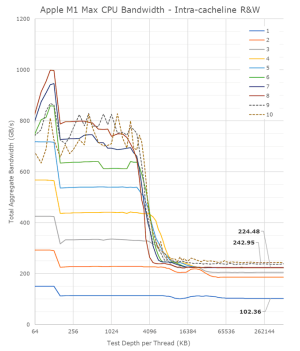
 Seriously, I appreciate that fast swap is a common explanation for why Apple silicon requires less memory for general applications, but it's absolutely not the argument I was making. Swap should be irrelevant to sampled instruments (and if it is happening, something's probably broken.)
Seriously, I appreciate that fast swap is a common explanation for why Apple silicon requires less memory for general applications, but it's absolutely not the argument I was making. Swap should be irrelevant to sampled instruments (and if it is happening, something's probably broken.)