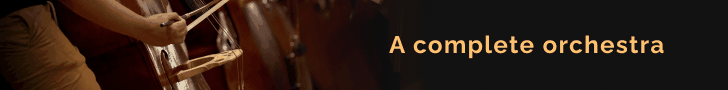You are using an out of date browser. It may not display this or other websites correctly.
You should upgrade or use an alternative browser.
You should upgrade or use an alternative browser.
Template Tutorial Series [Expression Maps added]
- Thread starter Mihkel Zilmer
- Start date
jononotbono
Luke Johnson
I really want to start using Lemur but I have a 27inch Touch screen and just don't know how to get it to work using a dedicated PC. I have asked before but I'm not sure what "Android Box" to buy, or even how one works. These tutorials are great!
jononotbono
Luke Johnson
I have bought my Android TV Box 2 years ago on aliexpress. It's a noname but it works well with my Acer T232HL, I just have to start the box prior to the touchscreen otherwise the screen does not work in touch mode.
Is the Android TV box basically a computer? I have a dedicated PC someone gave me (it’s very basic) with the intention of using it for a Touch Screen Computer. I’m guessing the Android TV box is used because you download Apps and Lemur is an App? Using Lemur on a PC would be brilliant but I don’t know if that’s possible?
jononotbono
Luke Johnson
Thanks. I’m going to try an emulator and see how it goes!
jononotbono
Luke Johnson
You are welcome
Just tried a free emulator, bought Lemur through Google Play and it works. Now to set up an Adhoc Connection and start creating my ultimate Touch Screen layouts! Thanks again. So happy it works without having to buy any more hardware!

jononotbono
Luke Johnson
As some of you know by now, I've been working on a series of videos that explain my approach to templates, and look at how I go about using Cubase, Lemur and VEPro. These videos have been turning up on my YouTube channel very-very slowly over the past few months, as I've not had much time to produce them over the summer. However, in the next couple of weeks I'm aiming to finish the entire series - there are 10 videos planned in total.
Disclaimer: Ultimately, workflow preferences are highly personal. I'm not advocating the "best" approach here, just some methods that I personally consider to be very effective. I hope that my approach can provide other people with a starting point for designing their own templates. Where possible, I also talk about alternatives to my choices.
Thanks for watching!
You can download my Lemur project here (mk19, Nov 2017):
https://drive.google.com/open?id=1fE9M8tiNLK-nDF5B24DzubUTZ97jR80E
Included articulations lists: Spitfire Symphonic Strings, Spitfire Chamber Strings, Cinematic Studio Strings, Berlin Strings Main Library, Berlin Strings Exp. D, Spitfire Symphonic Brass, Berlin Brass Main library, Spitfire BML Woodwinds (only partially updated for SSWW), Berlin Woodwinds + Exp. A, B, C, Spitfire Percussion, Berlin Percussion Main Library + Exp. A, all of the Spitfire Albion libraries, Metropolis ARK 1 and a few others.
You can download my Expression Maps here (mk21, Jan 2018):
https://drive.google.com/open?id=1kPHuqNy1wcLVOw_9_EkFsMxw56Y5cpti
While most of these use the most recent version of these libraries currently available, I think there might be a few in there that I've forgotten to update, so they might be missing some patches. Spitfire libraries use UACC, so all Kontakt instances share the same MIDI channel. Orchestral Tools libraries have variable MIDI channels, so the Output Mapping section of the Expression Map might need editing to match your setup. For a list of the libraries included check post #43:
Template Tutorial Series [Expression Maps added]
Thanks so much for this! I'm going to give this a go and see what it's like!
ThomasNL
Thomas van der Burg
Sure! Pasted below. You should be able to save as xml and import it as a generic remote to see my setup. This sends the rate and depth knobs from a tremolo plugin (the one under modulation -> tremolo) in the first insert slot to CC123 and CC124 on channel 16 of the generic remote. You should see midi traffic right away while you turn the knobs in the plugin ui for the selected track.
Edit: pasting here didn't work. See here:
Hey man,
Smart move! Got it working up until getting values of CC123 and CC124 in Lemur but i'm stuck on how to script it so you can store both CC values in variables. Because when setting the script to ON MIDI and then 123 to 124 it only picks those values of the latest incoming message. What script are you using to send it to the right articulation set?
Thanks in advance!
Hey man,
Smart move! Got it working up until getting values of CC123 and CC124 in Lemur but i'm stuck on how to script it so you can store both CC values in variables. Because when setting the script to ON MIDI and then 123 to 124 it only picks those values of the latest incoming message. What script are you using to send it to the right articulation set?
Thanks in advance!
For storing CC values:
- Make two new expressions, these can NOT be in the top level because of how setexpression works.
In my example, I have created them in the Bank container and called them cc123 and cc124.
- Make 2 new scripts in the top level of the project
- Set one of them to Execute - On MIDI - Control Change - 123 to 123
- Set the other to Execute - On MIDI - Control Change - 124 to 124
- The code for your new scripts will be, respectively:
setexpression(Bank,'cc123',MIDI_ARGS[1]);
and
setexpression(Bank,'cc124',MIDI_ARGS[1]);
- Now all you have to do is to edit the original MIDI_IN script:
- Change it to Execute on Control Change.
- Change the second and third line to read:
decl y=Bank.cc123;
decl chn=Bank.cc124;
I've added a quick screenshot here showing most of the relevant changes.
Hope this helps!

Juanma48
New Member
As some of you know by now, I've been working on a series of videos that explain my approach to templates, and look at how I go about using Cubase, Lemur and VEPro. These videos have been turning up on my YouTube channel very-very slowly over the past few months, as I've not had much time to produce them over the summer. However, in the next couple of weeks I'm aiming to finish the entire series - there are 10 videos planned in total.
Disclaimer: Ultimately, workflow preferences are highly personal. I'm not advocating the "best" approach here, just some methods that I personally consider to be very effective. I hope that my approach can provide other people with a starting point for designing their own templates. Where possible, I also talk about alternatives to my choices.
Thanks for watching!
You can download my Lemur project here (mk19, Nov 2017):
https://drive.google.com/open?id=1fE9M8tiNLK-nDF5B24DzubUTZ97jR80E
Included articulations lists: Spitfire Symphonic Strings, Spitfire Chamber Strings, Cinematic Studio Strings, Berlin Strings Main Library, Berlin Strings Exp. D, Spitfire Symphonic Brass, Berlin Brass Main library, Spitfire BML Woodwinds (only partially updated for SSWW), Berlin Woodwinds + Exp. A, B, C, Spitfire Percussion, Berlin Percussion Main Library + Exp. A, all of the Spitfire Albion libraries, Metropolis ARK 1 and a few others.
You can download my Expression Maps here (mk21, Jan 2018):
https://drive.google.com/open?id=1kPHuqNy1wcLVOw_9_EkFsMxw56Y5cpti
While most of these use the most recent version of these libraries currently available, I think there might be a few in there that I've forgotten to update, so they might be missing some patches. Spitfire libraries use UACC, so all Kontakt instances share the same MIDI channel. Orchestral Tools libraries have variable MIDI channels, so the Output Mapping section of the Expression Map might need editing to match your setup. For a list of the libraries included check post #43:
Template Tutorial Series [Expression Maps added]
Hello Michael.After so long, I do not know if you will see this message.I have learned a lot thanks to your excellent tutorials, but I have some questions, please:I downloaded your Lemur project and tried to understand how to adapt it to my template.The list of expression maps that you download from your links have an .xml extension and do not correspond to the expression extension maps of cubase that ends in .expressionmap.Are these really expresion maps for cubase?Or something I do not understand?So with the Lemur template, you do not have to do anything to make it work? , Just indicate my midi ports route?And in cubase, what should I do?If this is very complicated ......, could you please indicate a way to configure buttons in Lemur to quickly change instrument articulation in kontakt?It is what I would be most interested in, being able to change from Lemur instead of changing joints through Keytswiches from my midi controller keyboard.Thank you very much for your videos and for teaching us all this.
Hello Michael.After so long, I do not know if you will see this message.I have learned a lot thanks to your excellent tutorials, but I have some questions, please:I downloaded your Lemur project and tried to understand how to adapt it to my template.The list of expression maps that you download from your links have an .xml extension and do not correspond to the expression extension maps of cubase that ends in .expressionmap.Are these really expresion maps for cubase?Or something I do not understand?So with the Lemur template, you do not have to do anything to make it work? , Just indicate my midi ports route?And in cubase, what should I do?If this is very complicated ......, could you please indicate a way to configure buttons in Lemur to quickly change instrument articulation in kontakt?It is what I would be most interested in, being able to change from Lemur instead of changing joints through Keytswiches from my midi controller keyboard.Thank you very much for your videos and for teaching us all this.
Sorry for my slow reply, just responded to you in PM.
Here's a link to my Expression Maps. While most of these use the most recent version of these libraries currently available, I think there might be a few in there that I've forgotten to update, so they might be missing some patches.
Woodwinds:
- Spitfire Symphonic Woodwinds
- Berlin Woodwinds Legacy
- Berlin Woodwinds Exp. A, B, C
- Berlin Woodwinds Revive
Brass:
- Spitfire Symphonic Brass
- Berlin Brass
Percussion:
- Spitfire Percussion (only mallets & timps)
- Berlin Percussion
- Spitfire Ricotti Mallets (missing xylo)
Strings:
- Spitfire Symphonic Strings
- Spitfire Chamber Strings
- Berlin Strings
- Berlin Strings Exp. D
- Cinematic Studio Strings
Miscellaneous:
- Spitfire Harp
- Spitfire Steel Drums
- Spitfire Harp Swarms
- Metropolis ARK 1, 2
- Albion 1, ONE, 2, 3, 5
Spitfire libraries use UACC, so all Kontakt instances share the same MIDI channel. Orchestral Tools libraries have variable MIDI channels, so the Output Mapping section of the Expression Map might need editing to match your setup.
[URL='https://drive.google.com/open?id=1kPHuqNy1wcLVOw_9_EkFsMxw56Y5cpti'][/URL]
thanks as well
Share: