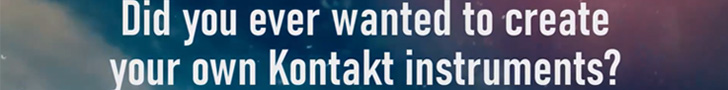Some "not perfect but better" answers to my own questions:
(1) I add a Generic Remote mapping for record and keep track in Lemur if Cubase is recording. In the script that would send the CC127 to get the track ID number, I check if Cubase is recording, and if this is the case, I don't send the CC127. Instead, I stop the recording, wait a couple frames, and then send the CC127 then.
This means that track switching stops recording, but that is much less annoying than having track switching write a rogue event into the new track. And in my workflow, switching tracks while recording is usually a mistake rather than intentional, so that should be fine.
(2) No good answer here, but at least you can add a generic remote button to toggle one of the four midi sends. So I'm going to use send 4 as a monitor pointing back to Lemur, default it to off, and toggle it on from the Lemur interface when I want to see the status of all the CCs on the track. Chasing seems to work for this too, so that's pretty neat.
Hi there! Sorry for the super slow reply! You seem to have pretty much come to the right conclusions by yourself

For changing tracks during recording, that's something I never do, but your solution is a good one to stop the rogue CC127 message from getting recorded.
And setting up a MIDI send is the only way I can think of to get changing CC values back to Lemur.