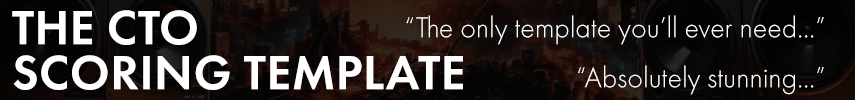Finally got the parts in, got them in and my
keyboard is back in action, hopefully for good!
Here's some key points to replacing control strips covered in the video:
- Before you go
ordering control strips, open up your keyboard to determine if the rubber control strip really is busted. See this
prior post on how to diagnose this.
- The control strips are divided into sections of 4 keys,
but they aren't identical! I chose to buy strips of 3 sections (12 keys total) and it turns out that each section has slightly different measurements and that I determined that the 3rd section of the strip corresponded to the 3rd section that I was replacing.
- The control strips have a raised dot that needs to be aligned on the edge that is closer to you and towards the right side of each section so that you don't install it the wrong way around.

You'll need:
- A #2
Phillips-Head Screwdriver to take off the side panel and back screws
- A
small pair of scissors to cut the control strips and possibly the rubber cement holding the top cover on.
See my previous video on that.
- A
"Vinyl Siding Tool" or
"Siding Removal Tool" to pry the front edge of the keyboard forwards a bit when you're trying to take out the white keys. Your local hardware/home improvement store might carry them, if not, you can probably get one on Amazon.
(beware - the left side camera on the video is *mirrored/horizontally flipped*)
Here's the whole process: