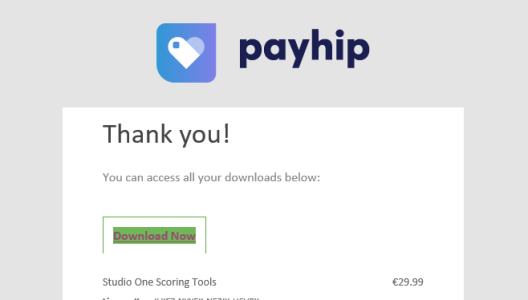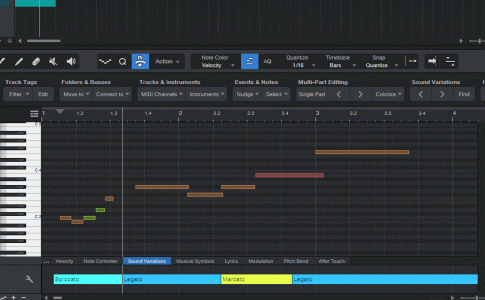Lukas
Senior Member
Hey everyone,
Scoring Tools for Studio One is still on sale until December 1st.
The add-on uses Studio One's scripting engine to add entirely new functionality tailored to scoring to picture and composing with sample libraries and virtual instruments.
MAJOR FEATURES
Intro offer: 24,99 € until December 1st (regular price 29,99 €)
Go to Shop
More information in the announcement & discussion thread:
 vi-control.net
vi-control.net
Cheers, Lukas
Scoring Tools for Studio One is still on sale until December 1st.
The add-on uses Studio One's scripting engine to add entirely new functionality tailored to scoring to picture and composing with sample libraries and virtual instruments.
MAJOR FEATURES
- Track Visibility Commands & Macros
- Track Tags & Tag Editor (Studio One 6 only!)
- Import Markers from Timecode
- Cursor movement commands (Beat/Frame/Second/Grid)
- Multi-Part MIDI Editing Shortcut Commands
- Colorize Parts for quick and easy MIDI Multi-Part Editing
- Nudge Notes by Velocity and Sound Variation
- Move Tracks to Folder
- Connect Tracks/Channels to Bus
- Select Notes by Sound Variation
- Easy installation and update process
Intro offer: 24,99 € until December 1st (regular price 29,99 €)
Go to Shop
More information in the announcement & discussion thread:
Introducing: Studio One Scoring Tools
Hello everyone, I'm happy to announce Studio One Scoring Tools, an add-on for film scoring and media production in PreSonus Studio One. Check out the announcement video: More tutorials and feature walkthrough videos to come in the next few weeks. MAJOR FEATURES Track Visibility Commands &...
Cheers, Lukas
Last edited: