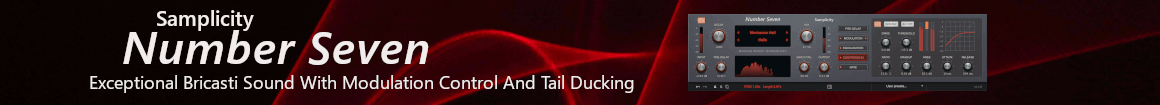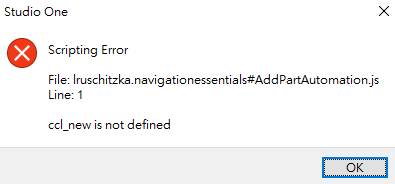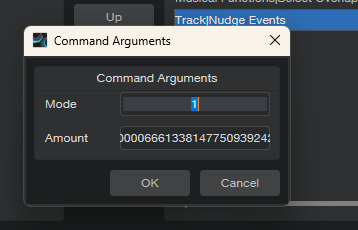Lukas
Senior Member
I thought about how to make it easier to add commonly used MIDI CCs. I came up with a script that adds a new command "Add Part Automation" to Studio One. It makes it easy to add automation lanes for one or more MIDI CCs, especially with VST3 instruments with long parameter lists where CCs often appear multiple times for all 16 MIDI channels or even MIDI ports.
With this command, you can quickly type in CC numbers or select them from the list and they will be added to the current track.
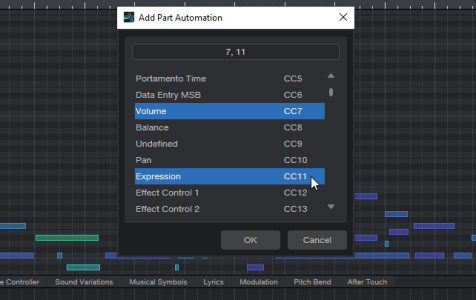
For easier access of frequently used CCs, I've created some macros that can be used instead of the dialog window. You could also assign them to keyboard shortcuts or/and to Stream Deck buttons.
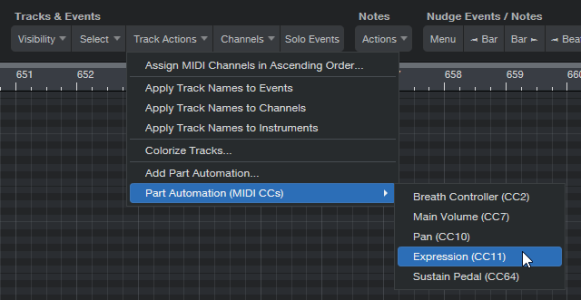
Another way to trigger the macros is via "Find Command". This is a quick command full-text search, so you can open this overlay and just type in "cc11" or "cc7". You can easily create additional macros for other CCs that you use frequently.
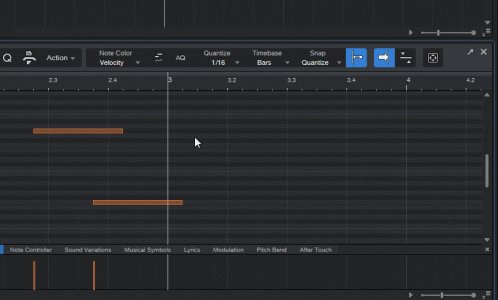
I just added the new feature to my Navigation Essentials add-on (version 1.6) for Studio One.
Please note, that these are not "Automation Lane Presets", i.e. you cannot use the command to switch between automation lanes, but to create them.
The add-on is available here:

 studioonetoolbox.com
studioonetoolbox.com
Anyone who already has the add-on can simply click on Info in the toolbar and download the update.
Let me know if you like it.
With this command, you can quickly type in CC numbers or select them from the list and they will be added to the current track.
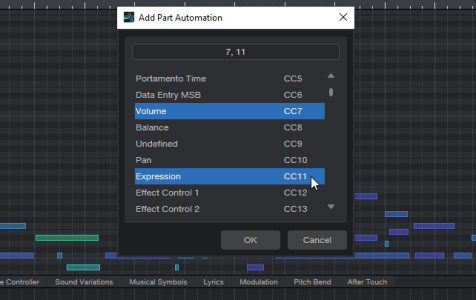
For easier access of frequently used CCs, I've created some macros that can be used instead of the dialog window. You could also assign them to keyboard shortcuts or/and to Stream Deck buttons.
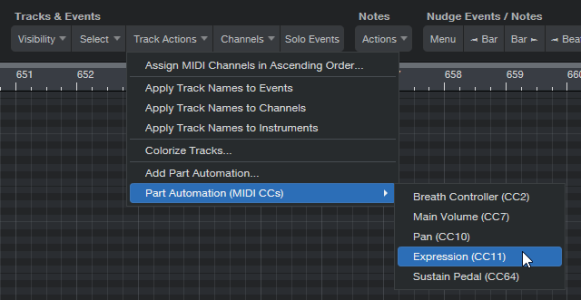
Another way to trigger the macros is via "Find Command". This is a quick command full-text search, so you can open this overlay and just type in "cc11" or "cc7". You can easily create additional macros for other CCs that you use frequently.
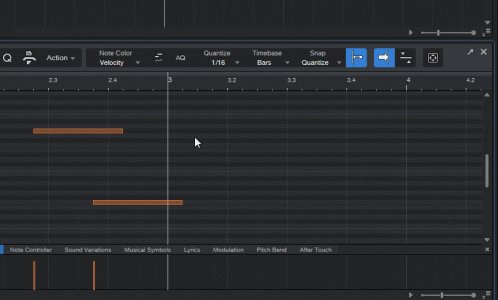
I just added the new feature to my Navigation Essentials add-on (version 1.6) for Studio One.
Please note, that these are not "Automation Lane Presets", i.e. you cannot use the command to switch between automation lanes, but to create them.
The add-on is available here:

Navigation Essentials | Studio One Toolbox
Studio One Toolbox - Free online tools and scripting add-ons for Studio One users. Our Tutorial Database includes more than 500 free Studio One video tutorials!
Anyone who already has the add-on can simply click on Info in the toolbar and download the update.
Let me know if you like it.
Last edited: