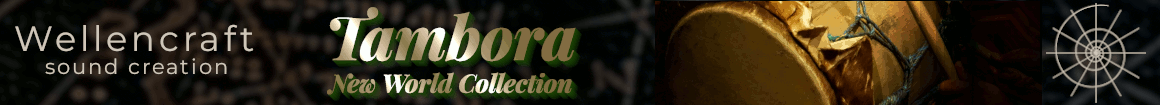muk
Senior Member
That I don't know. I don't have any Synchron libraries. Maybe @Ben can help? I'm sure you can also find the information in the manual.I thought the "Room Mix" mic channel in Synchron summed the Deca Tree mics, that's why I thought I would mute the "Room Mix" channel, is my interpretation incorrect?
It's usually no problem to work in stereo. It depends a bit on the production and on the mixing engineer. They will tell you exactly what they need. In most cases stereo stems are perfectly fine. I switched to Atmos so I can deliver tracks in that format myself. And I like working in Atmos. Its more immersive than stereo.Finally, is using an Atmos setup required for outputting the stems to send to a mix engineer or could I do it all in stereo outputs for each mic and then the mix engineer could expand to Atmos?