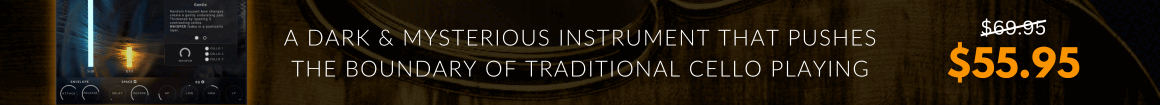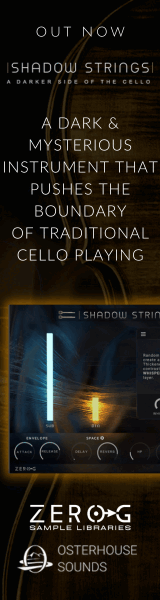jonnybutter
Senior Member
I don't think they offer refunds, for obvious reasons. It's a shame they can't offer a trial, but I think that's the fault of the Apple store rather than Staffpad.Hi guys,
Am I missing something? I just purchased staffpad for iOS and it’s terrible. The recognition just doesn’t work. I’m classically trained and I know how to write. Very inconvenient, it hardly recognizes half notes. Anyone else having issues? I think I’ll just ask for a refund.
b
I have trouble with it too at times, but it's actually kind of an amazing application once you get used to it. Watch those videos and do some practice before giving up.