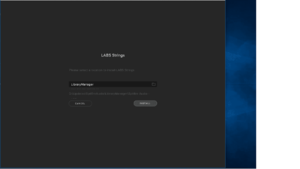I have to say the Windows version of the Spitfire Audio App is not impressing me.
It opens in a window that's bigger than my laptop screen resolution, with no way that I can see to resize it, but most of it is just wasted space.
Resizable windows have been a basic feature of Windows apps for many, many years, and can't be hard to implement - why doesn't it allow it?
Spitfire should have got a decent user interface designer in...
(And while I know most professional musicians on here will have bigger screens, my laptop's 1366 x 768 is pretty common and while it would be nice to have a bigger resolution, I don't, and I imagine many potential LABS users won't either.)