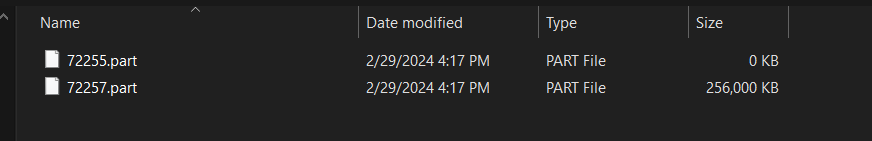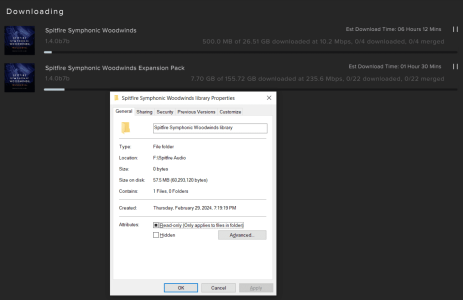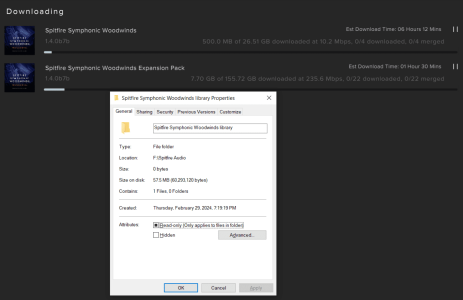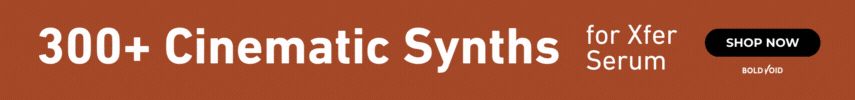blaggins
Senior Member
I have created a support ticket already but wondering if anyone else is having major issues with the Spitfire Audio app and downloading their libs. I had to reset a few libraries b/c one of my SSDs died on me, so I'm attempting to re-download a few things. Nothing seems to be working though.
The app is showing a consistent 200+ Mbps download speeds, but there's not an equivalent amount of disk write traffic to suggest anything near this rate and nothing is actually getting written to the content folders.
In the app logs I see lots of things like:
Anyone come across anything like this before? I'm not getting any kind of authorization issues that I can tell, I even tried logging out and back in again
@SpitfireSupport ?
The app is showing a consistent 200+ Mbps download speeds, but there's not an equivalent amount of disk write traffic to suggest anything near this rate and nothing is actually getting written to the content folders.
In the app logs I see lots of things like:
2024-02-29 15:37:43.174085 [33980] [I] part 72249: downloading E:\Spitfire Audio 3\Spitfire Uist library\72249.part2024-02-29 15:37:43.174088 [33980] [I] part 72249: configured to use CloudFront endpoints2024-02-29 15:37:43.174089 [33980] [I] part 72249: using cookie auth for CloudFront URL2024-02-29 15:37:43.174093 [33980] [I] part 72249: downloading from CloudFront2024-02-29 15:37:43.174119 [3556] [I] part 7241: expect filesize 02024-02-29 15:37:43.174120 [3556] [I] part 7241: actual filesize 02024-02-29 15:37:43.174170 [33980] [I] part 72249: Local file does not exist2024-02-29 15:37:43.174177 [33980] [I] part 72249: there is more to download2024-02-29 15:37:43.174222 [3556] [I] part 7241: expect checksum 2024-02-29 15:37:43.174223 [3556] [I] part 7241: actual checksum d41d8cd98f00b204e9800998ecf8427e2024-02-29 15:37:43.174227 [3556] [I] part 7241: verifying failed, removing and starting again2024-02-29 15:37:43.174285 [33980] [I] part 72249: downloading2024-02-29 15:37:43.174386 [3556] [I] part 72352: verifying2024-02-29 15:37:43.174403 [3556] [I] part 72352: expect filesize 02024-02-29 15:37:43.174405 [3556] [I] part 72352: actual filesize 02024-02-29 15:37:43.174432 [3556] [I] part 72352: expect checksum 2024-02-29 15:37:43.174434 [3556] [I] part 72352: actual checksum d41d8cd98f00b204e9800998ecf8427e2024-02-29 15:37:43.174435 [3556] [I] part 72352: verifying failed, removing and starting againAnyone come across anything like this before? I'm not getting any kind of authorization issues that I can tell, I even tried logging out and back in again

@SpitfireSupport ?