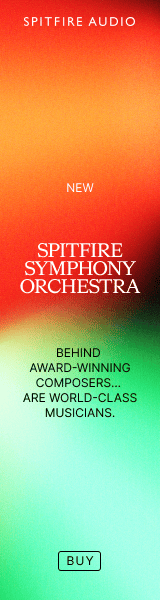jcrosby
Senior Member
Umm, has anyone tried the headphone calibration preview on the Sonarworks site and found it made things sound worse?
I took a listen to the comparisons for my Sony 7520, and felt the music lost character and felt flatter when the calibration was engaged.
I’m guessing this has to do with trying to make the sound output as flat and neutral as possible. Kind of like how RAW or LOG formats in photography/video try to capture a neutral image that can be tweaked in post.
If that’s the case, then the thing I’m not getting is how will you know when you are done mixing? Because if seemingly the goal is to use this plugin to transform something that sounds rich and full and render something that sounds flat, like how I heard the songs on the site after calibration, then clearly that’s not the final step in the process?
I mean, how do you then know what you’re listening for and how to improve it if you are presumably having to ignore your instincts to add more bass or more treble for example, in order to make it sound flat like the examples on the site with the calibration engaged?
Obviously there’s something about this I’m not fully grasping, so don’t take this as criticism of the headphone calibration plug-in per se.
Rather, I’m just hoping some kind soul can dumb this whole thing down for me as I’m trying to trust my ears but seemingly can’t with this workflow (unless of course my Sony 7520s just happen to be hopelessly out of spec for some reason and everyone else’s sounds great with the plug-in).
Thanks
Reference, reference, reference... Plain and simple...
Sonarworks is fantastic, just make sure you reference your music with the closest possible target also being passed through the room correction...
Regardless of whether you're working in a acoustically brilliant space, or a space you've had to do some correction on; any skilled angineer will tell you they begin any session listening to a few references they know intimately well so they can understand how the room's fingerprint is influencing reproduction of references they religiously refer to...
Last edited:



 but it sounds amazingly better .
but it sounds amazingly better .