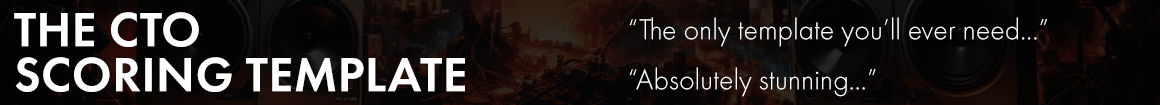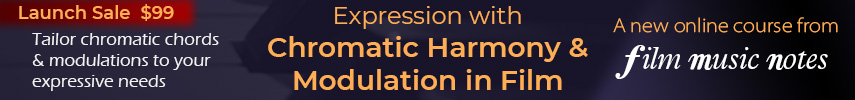Got two hours with it yesterday. Some more initial opinions:
Overall working with this is a very smooth experience. No hiccups, everything does what it’s supposed to. Previous experience with c1 helps a lot of course.
Quality of life improvements:
- dedicated button for bypass (much more useful than I imagined)
- dedicated button for loading a channel strip (so don not have to use shift) which you can then choose from the hardware (list appears on the left screen). Very nice.
- hold that load button and then choose a module and the screen shows you all models you have installed so you can easily switch between eq’s, filters etc. No shift, no remembering which of the channel select buttons you have to press for eq, comp etc, as you had on the mk2. I am much more inclined to try out another eq etc than I ever was with the mk2
- you now have the possibility, per channel, to try out things while you keep what you have done, via the a, b, c and d Shift-buttons. So you can have up to 4 versions of your sound, switch between them easily, bypass when you want, and decide. Great addition!
I don’t know which of these very nice workflow improvements are also accessible (via the plug in maybe) on the mk2 and mk1, but on the mk3 they add to the smoothness of working with the unit. Easy to keep in the zone, to compare, to adjust.
More obvious improvements:
- the screens! Very clear and with very useful info. I keep the right on the channel info (track name etc) and the left on adaptive, so it switches to show info on the module I am working with. I can now work completely without having the overlay on the screen. And where I always had these moments of being lost in the tracks and thereby adjusting things on the wrong track when working with the mk2, this has not happened to me yet on the mk3 and I can’t imagine it will, cause it‘s always right there on the screen, where you are. Also helpful in this respect:
- the color of the channel select buttons. They light up in the same colors as the corresponding track in your daw and the leds above them only light up when they have info on them. So you can easily see which tracks are active and, if you have system in color coding, which type of track (drums, guitars etc) is under which select button. Color of the track and button is also reflected on the screen showing channel info. To conclude: track navigation is a breeze. This, for me, comes in very handy while recording too, as I am a solo artist. Hit the first of that blue select buttons and record on my faderport to record acoustic guitar. Hit the first brown one to record vocals. Etc. Lovely, smooth.
- The unit just feels luxurious. Very nice knobs, subdued color scheme. A classy thing that invites you to do some work.
- The sound of the core suite is very good, although I haven’t had got the time to really compare with other strips. I also have not yet explored the workflow of working with two eq’s and two comps, just tried out if the second ones are easy accessible, and they are.
- The spatial panner! Really easy to use, good interface, and as such a new productive way to space out your mixes. Very cool.
This is just from trying out different things. Had a big smile on my face in doing so. Only downside so far is that if you are a happy c1 user already, the wow-factor might be reduced, because you already know how great the system is. This upgrade then is like having switched to new high quality shoes that instantly fit, instead of experiencing shoes for the first time in your life. Oh, and I have not yet find out how to bypass all instances of c1 at the same time. Shift-bypass did not do that, but instead led me to a lightshow and then a game of pong where the screens on the unit kept the score between my left and right hand. True story!
Very happy I had the financial means to upgrade.
Overall working with this is a very smooth experience. No hiccups, everything does what it’s supposed to. Previous experience with c1 helps a lot of course.
Quality of life improvements:
- dedicated button for bypass (much more useful than I imagined)
- dedicated button for loading a channel strip (so don not have to use shift) which you can then choose from the hardware (list appears on the left screen). Very nice.
- hold that load button and then choose a module and the screen shows you all models you have installed so you can easily switch between eq’s, filters etc. No shift, no remembering which of the channel select buttons you have to press for eq, comp etc, as you had on the mk2. I am much more inclined to try out another eq etc than I ever was with the mk2
- you now have the possibility, per channel, to try out things while you keep what you have done, via the a, b, c and d Shift-buttons. So you can have up to 4 versions of your sound, switch between them easily, bypass when you want, and decide. Great addition!
I don’t know which of these very nice workflow improvements are also accessible (via the plug in maybe) on the mk2 and mk1, but on the mk3 they add to the smoothness of working with the unit. Easy to keep in the zone, to compare, to adjust.
More obvious improvements:
- the screens! Very clear and with very useful info. I keep the right on the channel info (track name etc) and the left on adaptive, so it switches to show info on the module I am working with. I can now work completely without having the overlay on the screen. And where I always had these moments of being lost in the tracks and thereby adjusting things on the wrong track when working with the mk2, this has not happened to me yet on the mk3 and I can’t imagine it will, cause it‘s always right there on the screen, where you are. Also helpful in this respect:
- the color of the channel select buttons. They light up in the same colors as the corresponding track in your daw and the leds above them only light up when they have info on them. So you can easily see which tracks are active and, if you have system in color coding, which type of track (drums, guitars etc) is under which select button. Color of the track and button is also reflected on the screen showing channel info. To conclude: track navigation is a breeze. This, for me, comes in very handy while recording too, as I am a solo artist. Hit the first of that blue select buttons and record on my faderport to record acoustic guitar. Hit the first brown one to record vocals. Etc. Lovely, smooth.
- The unit just feels luxurious. Very nice knobs, subdued color scheme. A classy thing that invites you to do some work.
- The sound of the core suite is very good, although I haven’t had got the time to really compare with other strips. I also have not yet explored the workflow of working with two eq’s and two comps, just tried out if the second ones are easy accessible, and they are.
- The spatial panner! Really easy to use, good interface, and as such a new productive way to space out your mixes. Very cool.
This is just from trying out different things. Had a big smile on my face in doing so. Only downside so far is that if you are a happy c1 user already, the wow-factor might be reduced, because you already know how great the system is. This upgrade then is like having switched to new high quality shoes that instantly fit, instead of experiencing shoes for the first time in your life. Oh, and I have not yet find out how to bypass all instances of c1 at the same time. Shift-bypass did not do that, but instead led me to a lightshow and then a game of pong where the screens on the unit kept the score between my left and right hand. True story!
Very happy I had the financial means to upgrade.