Paul T McGraw
Senior Member
I work with Sibelius every day around 5 hours, and I can assure you that there are several bugs! Parameters in engraving options that are not remembered correctly, running headers that suddenly appears out of the blue. And how about slurs between staves, used a lot in harp and piano. I and so many other Sibelius users has been complaining about that for years, nothing happens! I can't wait to see Dorico get the last things in place and I and the Publishing House I work for will switch to Dorico ASAP.
I fully understand your frustration and sympathize. Yet you are still using Sibelius for professional engraving? There must be some things about the program you prefer over Finale, right? Anyway, since I use Sibelius for composing and doing simple arrangements, I have not encountered these bugs, but I do not doubt you. As a retired business person, my guess is that the Sibelius management team sees the thousands of folks like myself as their target market, as opposed to the smaller number of professional engravers, and prioritizes the things they think the larger market would use most.
It could also be true that flaws in the original programming code make it difficult (impossible?) to address the bugs you mention without either a complete rewrite or more man hours to find the glitches than they can afford. I did some programming in the 80's and 90's as a hobby and I know that the bigger and more complex software becomes, the more difficult it is to solve issues.
Anyway, I hope Dorico is one day the program you want and need. I am just too old, at 64, to wait for that to happen.



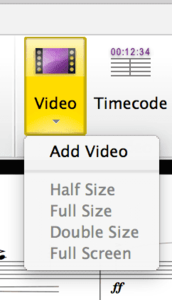
 .
.
