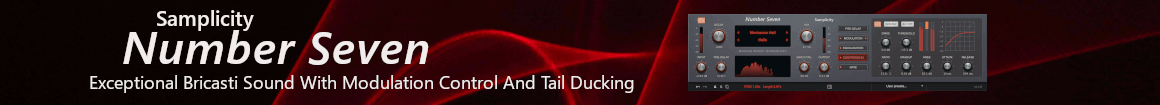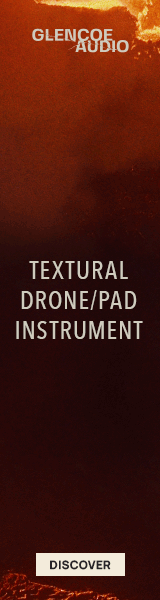I already own 2x 850 PRO for system and projects. I am seriously thinking about buying others high-end SATA 3 SSD's to stream my Kontakt based libraries (my PCIe NMVe slots are full of 512 GB 950 PRO).
I almost bought a pair of 512 GB 850 PRO but I have found this accurate bench of the 850 PRO (red) and the Extreme PRO (blue) reading speeds.
I heard somewhere that the most important bandwith for streaming libraries are between 4KB and 64KB.
BLUE : SanDisk Extreme Pro 960GB - Marvell 9187 - SanDisk 2nd Gen 64Gbit 19nm MLC
RED : Samsung SSD 850 Pro 1TB - Samsung MEX - Samsung 86Gbit 32-layer 40nm MLC V-NAND
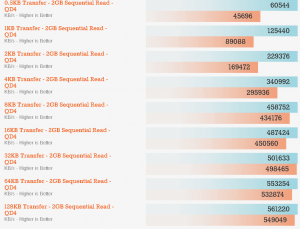
Link of the 2013 Bench :
https://www.anandtech.com/bench/product/1242?vs=1252
There are also 2015, 512/480 benches but not so accurate.
In my country the Sandisk is less expensive and has also a 10 years warranty. So I would naturally select it but I am curious to know your advices.
Thanks
I almost bought a pair of 512 GB 850 PRO but I have found this accurate bench of the 850 PRO (red) and the Extreme PRO (blue) reading speeds.
I heard somewhere that the most important bandwith for streaming libraries are between 4KB and 64KB.
BLUE : SanDisk Extreme Pro 960GB - Marvell 9187 - SanDisk 2nd Gen 64Gbit 19nm MLC
RED : Samsung SSD 850 Pro 1TB - Samsung MEX - Samsung 86Gbit 32-layer 40nm MLC V-NAND
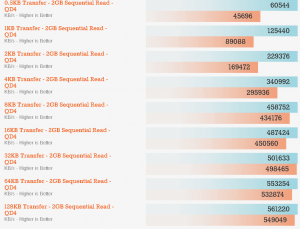
Link of the 2013 Bench :
https://www.anandtech.com/bench/product/1242?vs=1252
There are also 2015, 512/480 benches but not so accurate.
In my country the Sandisk is less expensive and has also a 10 years warranty. So I would naturally select it but I am curious to know your advices.
Thanks