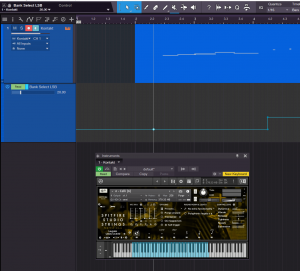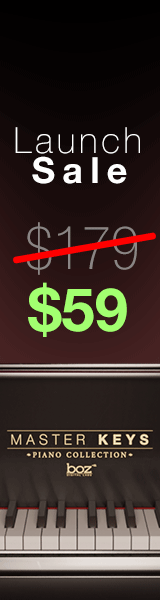Hi,
Studio One Pro 4.6.1 user here.
I tested using UACC with Spitfire Studio Woodwinds Pro. Library, I don't have the Studio Strings Library.
My conclusion, Most of the UACC Values assigned to the various keyswitches are not correct. i.e. I'm testing this with the Flute.
i.e. The Articulation : (Long) shows UACC must have a value of 1 when I click on the articulation, setting CC32 to value 1 in Studio One I get the correct articulation (Long). But this doesn't work for the other articuations.
i.e. The articulation : (Marcato) shows UACC must have a value of 52, but setting CC32 to 52 does not do anything, after trying different values, it turns out that a value of 41 works and switches to (Marcato).
It is a pain trying to find the correct values for the articulations, their UACC system for this library is super buggy.
So... My conclusion, their UACC system is a big mess. I'm not sure if this is with just some libraries, or their studio line of libraries. I will check further to find out.
Hope this is helpful.
Cheers,
Muziksculp