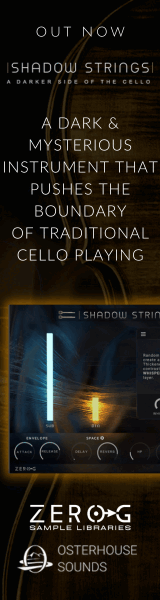I do the "mastering twice" thing to some degree - stems delivered to the dub stage have per-stem limiting from Waves L3-LL Multi only, since the composite mix is not usually used on the dub stage, and there will probably be some additional dynamics processing on the final mix from the stage as well.
But when I prepare the composite mixes for release on streaming / CD / vinyl I take another pass with Ozone and other goodies - on my latest score (JIGSAW) this was a +3db hi shelf above 6k, an "infinite slope, zero resonance" hi-pass at 20hz, Ozone's Harmonic Saturator on the "tape model" setting with intensity at 5 out of 15 and mix at 50%, and up to about 3db of "peak shaving" from Ozone's Maximizer with a little transient recovery and the most advanced release algorithm (ARC IV in classic mode I think?). I set the Maximizer ceiling to -.5 db just in case of inter-sample peaks even though it's set to catch those. I automate the threshold of the Maximizer to "chase" the level of the mixes so I can bring up quiet passages and back off on loud stuff - the range might vary by up to 12db across a long cue.
My scores are always mastered by a real mastering engineer for release on CD / streaming / vinyl after I do this, and I always send my Ozone-ed versions as well as the dry mixes that are just a straight-fader composite of the already limited stems as delivered to the stage. On this last score, the mastering engineer really liked my Ozone-ed versions and used them instead of starting over with the dry versions, only adding "a little bit of presence" as he put it.
So I guess home mastering with Ozone passes the smell test.



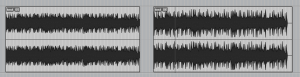
 Killer deal though for sure.
Killer deal though for sure.