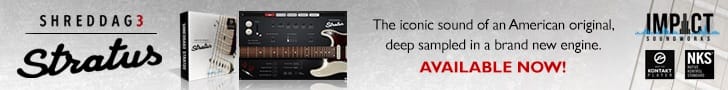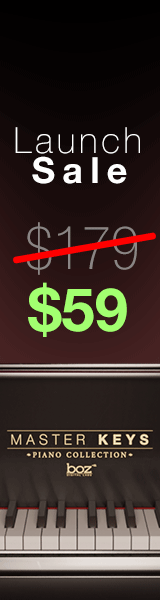Daniel Petras
Active Member
Currently I'm trying to figure out a better method for rending samples in Reaper. Right now my current workflow is to solo a track and render it through the master bus. However with this method I can't use track wild cards, so I have to go in and manually name each track. Does anyone know if there is a way to render stems that go through the master bus? Or maybe there is a better way?