wayne_rowley
Active Member
It’s easy to get obsessed with numbers. But I use external SATA SSDs in USB 3.1 enclosures for sample streaming and have never come anywhere near to hitting bandwidth limits in practice.
Wayne
Wayne
It's true regarding the Express 1M2. I got tired of waiting for reviews that would use these bus powered fan-less enclosures the way I would, and so I bought 3 of them and put a 4TB WD Black SN850X in them. Each is connected to it's own USB4/TB port on my MacStudio M2 Ultra. I get 3218 Write and 3115 Read [see the screen shot below]. When my 80GB VEPro template is opening, using iStat menus for disk speed monitoring, I see readings hitting 1600 MB/s and even a bit higher and that is while loading all of those tiny VI Samples, since I was able to lower my Stream Buffer settings in Kontakt, Spitfire players etc to the minimum. With my previous setup, where I had SSD's [2.5"] connected via TB3, those drives max out at 550MB/s but when loading my template, it wouldn't typically show anything over 300 MB/s.This will provide "Up to 3151MB/s real-world performance"
https://eshop.macsales.com/shop/owc-express-1m2
I agree with much of what you have said. The bandwidth component, thank goodness, for VI streaming is not a fraction of what video/film editing is. But, there are some constant aspects that I can absolutely say are improved and are "nice" that I am experiencing with my USB4 OWC express 1m2 setup. All of the drumkits in the N.I. Komplete series such as 60's Drummer, Modern Drummer etc...they load so quickly that as soon as I double click on the preset to load it, by the time my hands are re-oriented on my MIDI keyboard, everything, including the cymbals, which in my case were last to load with my TB3 setup and SSD's is ready to play. No waiting. It's the little things like that whereas I would have to wait 8 to 10 seconds [just guessing] for the whole drum kit to be ready to play. Little ergonomic things like that add up throughout a work/composing session. The presets in Omnisphere now load as fast as spinning the jog wheel on the front of a Roland JV-1080 going from sound to sound. No lags, no clicks, no pops when playing and jumping through presets. Keyscape Pianos, thje "LA Custom C7" presets load in just under 9 seconds...but those are playable from the get-go--the remaining seconds are I think to get every single velocity layer loaded etc. All of these little improvements add up to a better work flow...for me at least.These high disk speeds are more relevant for tasks like editing 4K and 8K video.
Randomly pulling in bits of audio at 48k, 24bits hasn’t needed to get much faster than SATA3 which is quite old.
I prefer MVMe for future proofing my setup a bit and because I do edit 4K video on occasion.
But I still bottleneck my audio with cheap M.2 storage in max 10Gbps enclosures (to save money) for the majority of my sample collection. Real world speeds around 850MBps on that Blackmagic test.
Generally, I would say this is true. Anecdotally, I have small issues if I'm hitting too many libraries all on the same USB 3 enclosure, actually even if the separate SSDs are all on the same USB3 hub. So I still tend to distribute my external drives to various ports, some on Thunderbolt (I have two four-bay enclosures that runs over thunderbolt—and I never have an issue with these) or Thunderbolt docks with USB 3 ports, some on the main USB3 ports from the iMac. And I spread my most used libraries across the array SSDs. It's one reason I've been a bit reluctant to move to larger SSDs, though I could almost certainly consolidate a lot of what I have while still distributing the most used libraries across everything.It’s easy to get obsessed with numbers. But I use external SATA SSDs in USB 3.1 enclosures for sample streaming and have never come anywhere near to hitting bandwidth limits in practice.
Wayne
This.the most important number is the last one in the default setting (random 4Kb, 1 thread) followed by the other random 4Kb (multithread).
Some VIs put full-length samples in EAM. IIRC, Superior Drummer is one. But most put only the front end of sample into RAM and stream from disk as notes are played, reducing RAM usage but requiring a lot of small random reads on a continual basis.Once the samples are in RAM the need to access the disk will decrease, too.
You’re right, thanks for adding that.This.
Some VIs put full-length samples in EAM. IIRC, Superior Drummer is one. But most put only the front end of sample into RAM and stream from disk as notes are played, reducing RAM usage but requiring a lot of small random reads on a continual basis.
The reason the Envoy Express enclosures (of which I have two serving my VI samples) top speed is limited to 1550 is due to the fact they use only two or the four Thunderbolt lanes available. Still more than plenty fast, and price for the empty enclosures is to about $70, down from the $90-100 price of late.
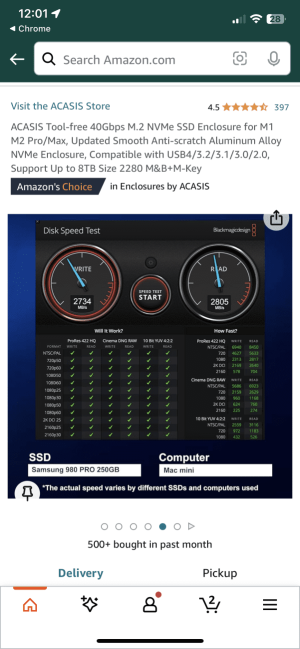
WHy not spend $20 more and get the OWC express 1M2? If your computer is any of the Apple Silicon models, it will move the data faster and take advantage of the USB4 bus as well as avoid the self powered drives issue that people are experiencing with multiple bus powered drives connected. I kept researching the Acasis and OWC offerings and felt like something was missing from the product offerings...and when OWC released the express 1M2 sometime around December 7th, that was what I new had to be out there. A true USB4 device that only connects via USB4 with the best USB4 controller chip in it that is out there right now. The Acasis TBU401 does provide the ability to connect to a wide variety of TB and USB ports, but if you don't need that, and you have the latest mac, you are leaving real-world speed and potential speed on the table. This website lays out what each of the controller chips are capable of and one must drill down to see what is actually inside of the enclosure. https://dancharblog.wordpress.com/2...ipsets-2022/#thunderbolt-3-jhl7440-enclosuresYou’re right, thanks for adding that.
I’ve spent so much time looking at those OWC (and Acasis) enclosures but haven’t needed them, yet.
I think this is the other one people tend to recommend?
ACASIS Tool-free 40Gbps M.2 NVMe SSD Enclosure
https://a.co/d/duyiwjh
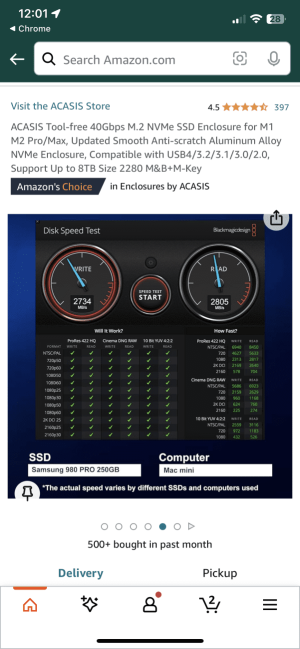
Here's a link to Zike (Ziketech/Zikedrive), for those who interested:The Zikedrive claims to get 3800MB/s Read speed, also via USB4 which I believe is the KEY to maxxing out external NVME speed. It has the same USB controller chip as the OWC Express 1m2 in it, which currently is said to be the best USB4 controller out there. It's called the ASM2464PD. [https://www.asmedia.com.tw/product/e20zx49yU0SZBUH5/363Zx80yu6sY3XH2]
Confirmed ... I use THIS one from Acasis on my iMac Pro with a Lexar NM790, which has the advantage of much less heat, than most other SSDs, e.g. Samsung. Performance on my machine is around 2500 read / 2200 write.
Acasis 40Gbps Tool-free M.2 NVMe Thunderbolt 3/4 USB 4 SSD Enclosure
TBU405 VS TBU405ProM1TBU405 is base version (Tool-free Installation), while TBU405ProM1 (Tool-free Installation + Built-in Silent Fan) is an upgraded version of TBU405. The main difference is that TBU405ProM1 is additionally equipped with a built-in silent cooling fan. According to tests...www.acasis.com
That is the best NVMe enclosure.


