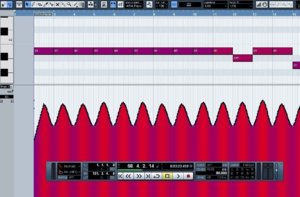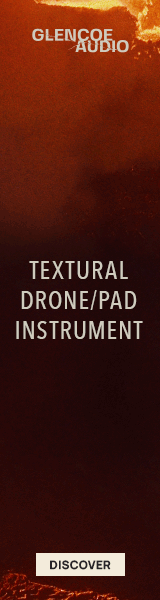Hello, I don't know if this belong to the Finale or Kontakt forums...
I want to import Finale midi files into Cubase 5 with Kontakt 5.
I know many people does this manly to take advantage of the Finale Human Playback features.
When a midi file produced in Finale is imported into Cubase 5 it appears as an Aria player instance.
Then I move this midi file into a newly created track which feed Kontakt 5 with whatever library, in this case LASS (LA Scoring Strings)
This is all business as usual and all works as it should.
Problem is when the Cubase project is closed then reopend, audio on the LASS instrument (any intruments) is barely audible.
Kontakt cursors goes up and down accordingly to Human Playback instructions, but audio is very low.
Only ways to bring audio to a normal level is either reload the LASS instrument, or completely restart Cubase.
At first I thought there was something to change in Finale's Human Playback settings, then I found out that problem persist even in plain midi files exported with HP turned off.
It seems only LASS libaries are affected. It's my main strings library with more than 10GB of files.
Does anyone knows if it's possible to import a Finale midi file in Cubase without appearing as an ARIA Player instance?
I want to import Finale midi files into Cubase 5 with Kontakt 5.
I know many people does this manly to take advantage of the Finale Human Playback features.
When a midi file produced in Finale is imported into Cubase 5 it appears as an Aria player instance.
Then I move this midi file into a newly created track which feed Kontakt 5 with whatever library, in this case LASS (LA Scoring Strings)
This is all business as usual and all works as it should.
Problem is when the Cubase project is closed then reopend, audio on the LASS instrument (any intruments) is barely audible.
Kontakt cursors goes up and down accordingly to Human Playback instructions, but audio is very low.
Only ways to bring audio to a normal level is either reload the LASS instrument, or completely restart Cubase.
At first I thought there was something to change in Finale's Human Playback settings, then I found out that problem persist even in plain midi files exported with HP turned off.
It seems only LASS libaries are affected. It's my main strings library with more than 10GB of files.
Does anyone knows if it's possible to import a Finale midi file in Cubase without appearing as an ARIA Player instance?