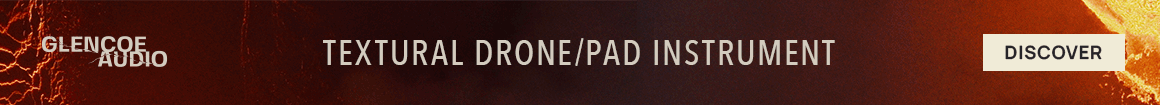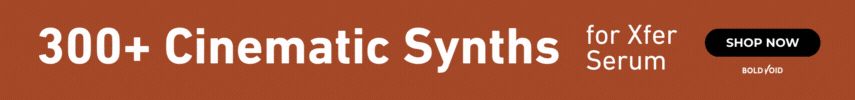To slave or not to slave?
Well, what are you doing? Orchestral mockups? 1000+ Instruments? Or pop music with some VST stuff mixed in? The gear needs to match the project or at least be close to what you are thinking you want to do. Are you looking at mashing an ant with a hammer, or are you trying to slay a dragon with a butter knife?
I have/had 2 slaves along with my Master DAW. My Master is no weakling.
Now, I just bought the Waves Soundgrid Extreme server and it arrived 2 days ago. I offloaded my most demanding plugins. HUGE difference. This allowed me to move all my VST's back to my Master DAW and now I just run VEPRO in localhost mode. I have not come even close to using the 128GB of ram I have in my DAW.
My rig is now working awesomely! I run 48khz/64samples (~4.8ms RTL). I track mostly acoustic singer/songwriter type stuff and then layer on all kinds of VST instruments. But, our worship team does jam in the studio using IEM, and I need low latency for that stuff as well. I want stability and reasonable simplicity.
An example of the impact that the DSP server had: One instance of Waves H-Reverb used about 8-10% of my CPU according to the performance meter in Cubase. It dropped off by that much when I offloaded it to the DSP server. Sure, I could increase my sample rate, but I dont want to. I like working with lower latency since I layer instruments on by playing them on midi keyboard. That starts to get to sloppy when I increase latency.
Was the DSP worth it? Well, it cost me $2k, but my slave machines each cost me much more than that. Slave machines cant give me the DSP power that this thing can, no matter what I have tried to do to make offloading plugins work. Yes, I have had it work, but never in a way I thought was reliable. The DSP server just works. Hopefully the romance doesnt fade as the shinny new toy thing wears off.

Running VEP local host is super way to use the product! It is so worth the few hundred bucks to leverage the entire system and not rely on the DAW handling everything internally. Plus, You get to keep a standard set of instruments that can be common across many projects loaded up outside the project itself. Makes it fast to load and flip around to different project sessions.
I really prefer working on one machine. Less heat, less noise, less maintenance, etc. Less is more to me. I am a fan of one big ol' powerful machine.