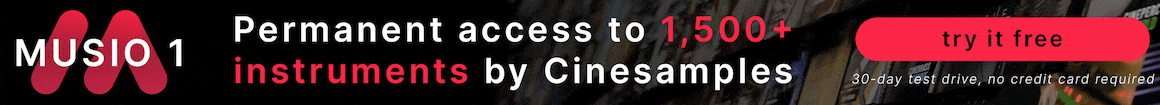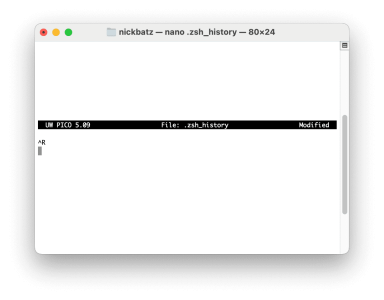There are several programmers here, so I'm hoping someone can answer this.
Today I searched for a tech support number for my new horse-sized Canon fine art printer, called the number I found online, and it turned out to be fraud assholes in India. (The issue was just an option it turns out I didn't scroll down far enough to see, it's working fine.)
At first they sounded legit, but I started to get suspicious after they'd had me install a remote access program before asking me to do anything on my end.
When the guy asked me to unplug/re-plug it in, and I said no, doing that will cause it to go through an unnecessary and expensive cleaning routine that uses a lot of ink when I turn it back on again. The idea was to get me to leave the computer so they could do bad stuff without my watching.
So he asked me to go to a website "to download new drivers," and the site had a warning. I said no, I'm not comfortable with that. He said "fine, solve it yourself if you think you're smarter than me" and hung up.
I did see they had the Terminal open, and I had typed my computer password to allow the remote access software. But I think he would have continued trying to work me if they'd been able to capture my keystrokes. (In retrospect I wish I'd captured what he'd typed into the Terminal. Damn.)
A Malwarebytes scan doesn't turn up anything, and of course I deleted the hell out of the remote access program (which is probably legitimate, they're just abusing it).
Should I be worried?
I reported it to the FTC and to Microsoft (I use Bing as a search engine).
TIA
Today I searched for a tech support number for my new horse-sized Canon fine art printer, called the number I found online, and it turned out to be fraud assholes in India. (The issue was just an option it turns out I didn't scroll down far enough to see, it's working fine.)
At first they sounded legit, but I started to get suspicious after they'd had me install a remote access program before asking me to do anything on my end.
When the guy asked me to unplug/re-plug it in, and I said no, doing that will cause it to go through an unnecessary and expensive cleaning routine that uses a lot of ink when I turn it back on again. The idea was to get me to leave the computer so they could do bad stuff without my watching.
So he asked me to go to a website "to download new drivers," and the site had a warning. I said no, I'm not comfortable with that. He said "fine, solve it yourself if you think you're smarter than me" and hung up.
I did see they had the Terminal open, and I had typed my computer password to allow the remote access software. But I think he would have continued trying to work me if they'd been able to capture my keystrokes. (In retrospect I wish I'd captured what he'd typed into the Terminal. Damn.)
A Malwarebytes scan doesn't turn up anything, and of course I deleted the hell out of the remote access program (which is probably legitimate, they're just abusing it).
Should I be worried?
I reported it to the FTC and to Microsoft (I use Bing as a search engine).
TIA
Last edited: