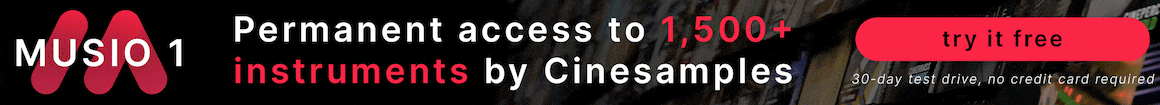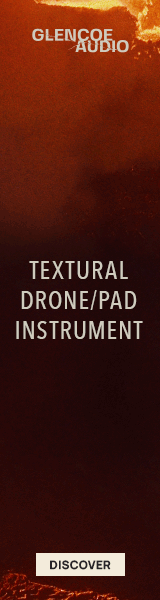I built a good Windows 7 system back in 2012 for PreSonus Studio One Pro, but have hardly ever used it. Tempus fugit. Now it's a "time capsule" but still runs Studio One Pro 4. I hope to use this PC for Studio One 6 Pro—nothing too rigorous—and for some basic video editing.
It has a 500GB SATA SSD System drive, and the original 1TB HDD Data drive will soon to be replaced by a 1TB SATA SSD. I know it would be better to have more and/or larger drives (a whole new system, really) but there's no budget for it.
I'm uninstalling everything but the OS, and starting over. The configuration below is what I think makes sense based on what I read online. Maybe, or maybe not...and I have no idea where to locate a SCRATCH DISK (if I even need one). I would really appreciate your advice before I rebuild this whole system. Can I do better than what's outlined below?
500GB SYSTEM DRIVE
Partition C: Windows10, software apps, VST plugins
Partition E: general User data
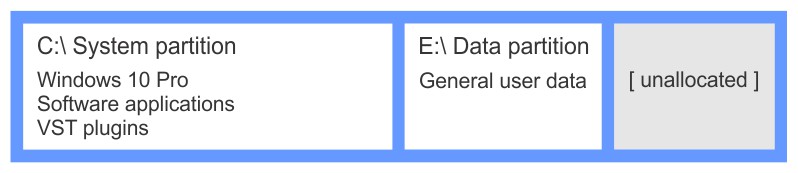
1TB DATA DRIVE
Partition F: sample libraries, virtual instruments
Partition G: Studio One song folders
Partition H: video production folders
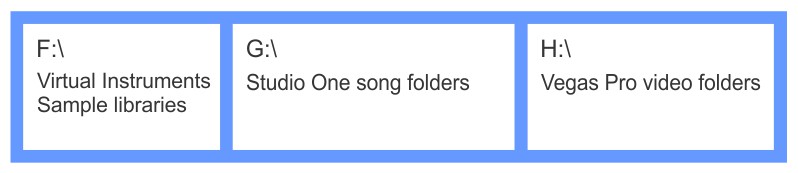
It has a 500GB SATA SSD System drive, and the original 1TB HDD Data drive will soon to be replaced by a 1TB SATA SSD. I know it would be better to have more and/or larger drives (a whole new system, really) but there's no budget for it.
I'm uninstalling everything but the OS, and starting over. The configuration below is what I think makes sense based on what I read online. Maybe, or maybe not...and I have no idea where to locate a SCRATCH DISK (if I even need one). I would really appreciate your advice before I rebuild this whole system. Can I do better than what's outlined below?
500GB SYSTEM DRIVE
Partition C: Windows10, software apps, VST plugins
Partition E: general User data
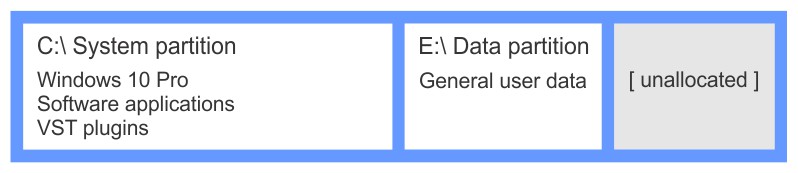
1TB DATA DRIVE
Partition F: sample libraries, virtual instruments
Partition G: Studio One song folders
Partition H: video production folders
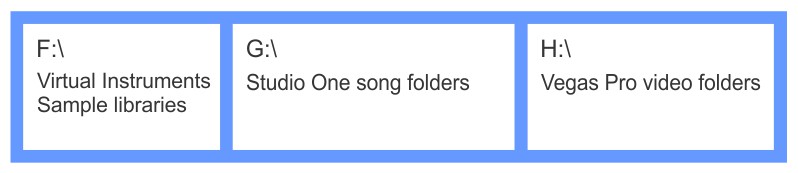
Last edited: