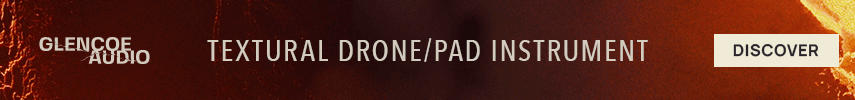In a moment of weakness I bought an Apple Pencil yesterday, and when I got home I added the handwriting module to Notion 6 for iPad.
I bought Notion for iPad when I moved to Studio One 3 and picked up Notion at the same time, but whilst I liked the desktop version, as I found it quick and simple to get pretty good results, I never really used the iPad version very much at all - until now
It might be just the novelty of it, but I'm really loving this, and although I'm still picking up the finer points, I can sprawl out on the sofa, or in a cafe and notate with the same sort of convenience as if I were using pen and paper. This is going to transform not only how and where I write, but also how much, as I do a fair bit of travelling.
I was travelling back on the motorway and pulled in for a coffee break on the way back from the store. Literally twenty minutes later I had finished a small piano arrangement for my daughter, and saved it in in the cloud. One the way back I called home and it was downloaded, printed out and she was practising it as I walked through the door.
I think this is going to transform not only where and when I write, but also how much. Also the playback is helping me train my 'inner ear' to an even higher standard than before.
I know some of you veterans will be shaking your heads and saying, well this is nothing really new, but for me it'a a revelation...