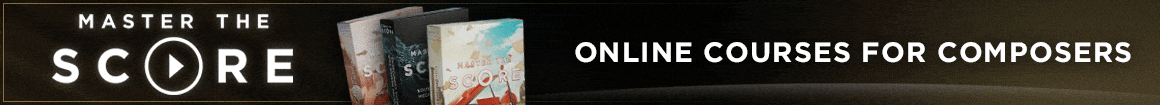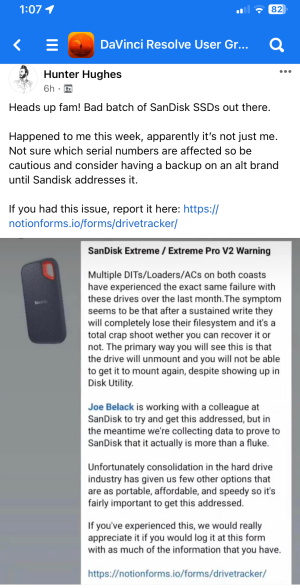Interesting! If you don’t mind a few questions… How long have you had them and did you use them with other macOS versions prior to Ventura? Are they connected directly to a port on your iMac or through a hub? What type of port/connection? What file system format are you using (HFS+, APFS, etc.)? Do you have any Toontrack products installed?I use two SanDisk Extreme Portable V2 - SSD - 4 TB for my sample libraries and actually they work correctly. Connected to my iMac 2017, Ventura 13.0.
You are using an out of date browser. It may not display this or other websites correctly.
You should upgrade or use an alternative browser.
You should upgrade or use an alternative browser.
New 4T SanDisk Extreme SSDs Keep Crashing :-(
- Thread starter carlc
- Start date
micrologus
Active Member
Since april 2022Interesting! If you don’t mind a few questions… How long have you had them
Yes, I used Monterey.and did you use them with other macOS versions prior to Ventura?
Directly to a port on my iMac (thunderbold but it works with USB 3 too).Are they connected directly to a port on your iMac or through a hub?
APFSWhat type of port/connection? What file system format are you using (HFS+, APFS, etc.)?
I use a lot of libraries (see signature) but no Toontrack products.Do you have any Toontrack products installed?
Thank you for the info and confirmation, that gives me hopeSince april 2022
Yes, I used Monterey.
Directly to a port on my iMac (thunderbold but it works with USB 3 too).
APFS
I use a lot of libraries (see signature) but no Toontrack products.

nolotrippen
Senior Member
I might just replace the one I sent back with the Crucial. Thanks!$250 is a good price.
I suspect the problem is specific to that one drive, not with USB in general - although I suppose there could be some issue if it's USB 3.2 Gen 2, which Macs don't support (they jump from 3.1 gen 2 to USB 4).
That's not to say that is the problem, it's to say that I don't know.
If you can't get that drive to work, one suggestion (based on it working for me) would be this drive, which is very well priced: Crucial P3 Plus.
I have a Windows PC (not an Macintosh).
I bought the Crucial P3 Plus NVMe a month ago together with an USB 3 enclosure. When copying my libraries to the Crucial drive, I had a number of times that the drive disappeared from Windows and I needed to restart Windows. I suspected that the temperature became to high after hours long copying the libraries to this new drive. Or maybe the USB enclosure had problems. After those problems I already should have stopped using the drive, but continued to use it, until after a few weeks the drive disappeared and became corrupted (the utility chkdsk could not solve the problems and said I had to reformat it).
Now I have a 2 TB Sandisk Extreme (without the Pro) and I had no problems during copying of the libraries to this new drive and using it (playing the libraries), so this gives me a better feeling.
It seems that the SSD / NVMe drives are a hit or miss thing. Dependent on brand, product and even batch. Some people had problems with (certain batches of) Samsung drives, other used them for years on end without problems. I had serious problems with Crucial, but Sandisk seems to work well.
Definitely the enclosure. It doesn't get hot in a good enclosure. I checked after copying lots of sample libraries over, because I'd read about these drives heating up. That didn't happen.I suspected that the temperature became to high after hours long copying the libraries to this new drive. Or maybe the USB enclosure had problems.
There could also be a firmware issue, or maybe you did get unlucky and get a bad drive. Have you contacted support? I'm sure they'll work with you to figure out what's going on and replace the bad drive.
Not at all! SSDs have proven to be extremely reliable.It seems that the SSD / NVMe drives are a hit or miss thing.
"Hit or miss" makes it sound like you're rolling the dice when you buy a drive, and that's not remotely the case.
Dependent on brand, product and even batch. Some people had problems with (certain batches of) Samsung drives, other used them for years on end without problems. I had serious problems with Crucial, but Sandisk seems to work well.
Bad batches of SSDs are very unusual - which is to say that I haven't read about one. There have been firmware issues, but that's something different.
Really, one bad drive isn't enough to recommend a different brand. I recommended this drive because like about seven other SSDs I've bought over the years, it's working very well.
SomeGuy
Senior Member
This is the one I'm using, formatted as APFS. I'm unsure if its a V2? https://www.costco.com/sandisk-nvme-4tb-extreme-portable-ssd.product.100793882.htmlThat does help, actually. I was wondering if someone was successfully using a SanDisk 4T SSD with macOS. The new (version 2) SanDisk Extreme Portable SSDs are based on NVMe, so it should be similar to your setup. This is the specific drive I have. I have tried connecting it directly to a TB3 port on my Mac Mini, and also through my CalDigit TB3 hub with the same result.
What format did you choose for your SSD? HFS+, APFS, or something else?
Also note that though thunderbolt is faster than USB-C so you would think you would get the max speeds advertized, some of the USB-C drives use dual lane technology to reach speeds above 1050MB which thunderbolt does not support, so you will not reach the advertised speeds. AFAIK you will not be able to break 1050MB on a mac using USB-C, but I forget where I read this so maybe I'm wrong? According to blackmagic disk test I'm getting around 900MB write and 750MB read speeds with the Sandisk being basically full (I have 200GB available) which hasn't yet held me back in my mockups. I'm much more likely to need to bounce tracks because of lack of RAM (16GB) than disk speed. But seeing as how this drive is almost full, part of me wants to try to build my own again using a thunderbolt enclosure like the one from OWC and a drive like the one Nick recommended, but I'm unsure if this would make any real world difference? https://eshop.macsales.com/item/OWC/TB3ENVXP00/
Last edited:
HCMarkus
TL;DR
I put these on top and bottom of each of my OWC Envoy Express enclosures:
Amazon product ASIN B0948TKWLS
Necessary? Who knows? But the enclosures stay cooler.
Amazon product ASIN B0948TKWLS
Necessary? Who knows? But the enclosures stay cooler.
SomeGuy
Senior Member
What speeds are you getting with that enclosure Nick?In any case yuk yuk, you can either go for the Acasis one for $120 (2500 MB/s both directions), or... well, I can vouch for this one, which will provide comparable transfer rates to the San Disk external one:
Amazon product ASIN B0B9X8LWWR
edit: oh I see you are saying it would be comparable to the SanDisk external, which should be true as they both use USB3 and not Thunderbolt/USB4.
That drive at Costco uses USB 3.2 Gen 2, which is not supported by any Mac that I know of. I think that's the dual-lane thing you're talking about? (Macs jump from USB 3.1 Gen 2 to USB 4/Thunderbolt.)his is the one I'm using, formatted as APFS. I'm unsure if its a V2? https://www.costco.com/sandisk-nvme-4tb-extreme-portable-ssd.product.100793882.html
Also note that though thunderbolt is faster than USB-C so you would think you would get the max speeds advertized, some of the USB-C drives use dual lane technology to reach speeds above 1050MB which thunderbolt does not support, so you will not reach the advertised speeds. AFAIK you will not be able to break 1050MB on a mac using USB-C
I'd imagine that drive would downshift to an older USB protocol.
So you're right about not being able to break 1050MB/S on a Mac with USB 3.1 Gen 2... but USB-C is the connector, not the protocol, and it's used on Macs for Thunderbolt 3 and 4 as well as every USB protocol (including the original USB 1).
Well, that's the Mac Studio and I think all M-series Macs.
Yes that's right, and I'm not using that enclosure. I only got SATA 3-ish speeds with it. Amazon has a program to try and get people to write product reviews, and if they select you they'll send you items you request (from a list) free. That's why I have it.What speeds are you getting with that enclosure Nick?
edit: oh I see you are saying it would be comparable to the SanDisk external, which should be true as they both use USB3 and not Thunderbolt/USB4.
I'm only recommending that enclosure because it's a good one if you don't go for the more expensive one.
The enclosure I'm actually using was $120, Acasis TBU405. It does 2500 GB/S both directions. I like the company too.
Last edited:
SomeGuy
Senior Member
Thank you Nick for clarifying / correcting my mistakes with the USB-C connector & USB3 protocol! As for the Acasis TBU405, do you think its worth the extra investement / speed for sample use? The SanDisk NVMe 4TB Extreme can be had for under $300 if you keep an eye out for sales, but perhaps its better to build your own with that enclosure for better speed / more flexibility? Anything to look out for when buying an NVMe on its own? i.e. Gen3 vs Gen4, etc.
(hopefully this isnt hijacking the thread but to me its still related. If not I'll take the answer via PM and delete this post)
(hopefully this isnt hijacking the thread but to me its still related. If not I'll take the answer via PM and delete this post)
Who cares if you're hijacking the thread, and besides, you're not.Thank you Nick for clarifying / correcting my mistakes with the USB-C connector & USB3 protocol! As for the Acasis TBU405, do you think its worth the extra investement / speed for sample use? The SanDisk NVMe 4TB Extreme can be had for under $300 if you keep an eye out for sales, but perhaps its better to build your own with that enclosure for better speed / more flexibility? Anything to look out for when buying an NVMe on its own? i.e. Gen3 vs Gen4, etc.
(hopefully this isnt hijacking the thread but to me its still related. If not I'll take the answer via PM and delete this post)

Was it worth spending the extra $100 for the Acasis? Probably not, but I have a new Mac Studio with 4TB of ridiculously expensive internal storage that's over twice the speed of that, and it was worth it to me just to ensure that I'm not slowing down my system by adding storage externally.
So either I was smart or I threw bad money after good.

Phew am I glad that someone else is being tortured by this (sorry I don't mean...) ... I have had 2 Sandisk 2T SSDs (one a replacement) and BOTH exhibit exactly the same random disconnections. So now that I have read this string I am not even going to bother sending this one back, and will start the search for a stable external SSD drive.... question is what is stable with a Mac book M1?
Daren Audio
Creative Director / Piano Lover
Phew am I glad that someone else is being tortured by this (sorry I don't mean...) ... I have had 2 Sandisk 2T SSDs (one a replacement) and BOTH exhibit exactly the same random disconnections. So now that I have read this string I am not even going to bother sending this one back, and will start the search for a stable external SSD drive.... question is what is stable with a Mac book M1?
Thanks for sharing... I switched to the Crucial X8 4TB external SSD. At $249, it is significantly cheaper than the SanDisk and has been solid for me so far. I have 3.4TB of data loaded onto it, including all of my Spitfire libraries (1.9TB), my Toontrack samples (1.3TB), and lots of other Kontakt libraries.DaVinci Resolve User Group is experiencing the same issues with SanDisk Extreme / Extreme Pro V2:
...
TheWhat
Active Member
Thanks for this, because of this thread I ordered one. Waiting for it to arrive I felt like I was getting the inside track on a price. It turns out I could’ve driven to Best Buy up the street and got it at the same price. Haha. Hopefully that price point will remain.Thanks for sharing... I switched to the Crucial X8 4TB external SSD. At $249, it is significantly cheaper than the SanDisk and has been solid for me so far.
I have it plugged into a Thunderbolt 3 port on a 2018 Mac mini and it’s steady at about 910 write/read. I don’t use a lot of instances of sample libraries at the same time and it’s been fine. Data transfer is about half the speed of the OWC Thunderbolt 3 external that I’m used to - that drive is a 500 Gb from 3 years ago. Corresponding with OWC it appears I can add a 4tb a P3 (NOT P5) Crucial drive in the $250 range but will be Thunderbolt 3 speed.
Still behind the times I guess but it’s nice to have everything backed up. Blah blah blah thanks for the link!
If you have the Acasis enclosure, it's also recognized as a Thunderbolt 3 drive. Please see above.it appears I can add a 4tb a P3 (NOT P5) Crucial drive in the $250 range but will be Thunderbolt 3 speed.
Share: