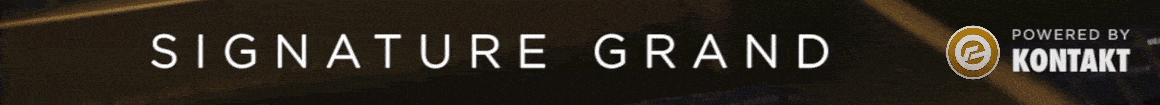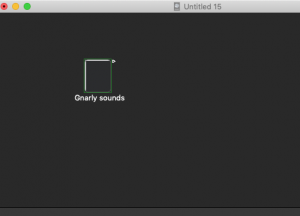For years in the pre-10.4.7 era my Logic template had 240 instance of EXS24, 16x 16-channel multitimbral VI channels going to VEPro (giving an additional 256 channels of Kontakt etc.), and 64 audio tracks - all routed in 5.1 to eight stem sub-masters by way of busses, with individual front+back reverb+delay for each stem. I had four busses unused - hooray!
Since 10.4.7 my template is up to 512 instances of EXS24, 128 audio tracks, and the same 16 x 16 VEPro feeds. So, bigger but still only half of Logic's capacity.
As soon as my instrument count got beyond, say, 64 or so I've been very diligent about organizing how they stack up vertically so I already know where to look for the sound I want. Here are the salient points:
- I never use the Mixer window that can appear at the bottom of the Main window. Like, never ever.
- I pre-build all of my Instrument, Audio, Aux, and ReWire objects in the Environment window. I place them precisely, create colored ornament labels for everything, and then "Lock Positions / Hide Cables" to lock everything in place. I keep my Environment open on a second display to the right of my Main display.
- I make damn sure that "Automatic Management of Channel Strips" or whatever it's called is turned OFF. I don't want Logic spuriously making Aux objects and moving stuff around in my precious Environment.
- I use Folder Track Stacks to make collapsable bricks with 16 VI tracks per Folder Stack, and have a key command assigned to expand / collapse the Folder Stacks, and I use color-coding and icons for each Folder Stack and the tracks within so everything matches.
- I do not use Summing Track Stacks. I want to be able to re-route any single object within a Stack to a different bus / stem sub-master at any time, so I can merge or separate elements within stems WITHOUT moving the sound / MIDI to a different track. This can create routing chaos sometimes but keeps everything where I expect it to be in the track list.
- Each 16-channel Folder Stack represents 16 slots in a given category - so, Stack 1 is kick drums, taikos, etc. Stack 2 is mid-range percussion. Stack 3 is metallic clanks and stuff. Stack 4 is high percussion.
- I always leave the last 2-4 tracks within each stack empty so I can go browsing for wild-card sounds that fit within that Stack's category but weren't pre-assigned in my template.
- Each group of four Stacks represents a stem, and all elements within are routed to that stem's sub-master busses. So, 16 tracks per stack x 4 stacks per stem x 8 stems = 512 VI tracks total, with 64 per stem. Should be enough (for now!).
- I obey some in-house "rules" like putting my main low-strings patch on the first track of the first Stack in the Strings array. It used to always live on track 65, halfway through my old 128-track template. Now it's on track 257, exactly at the mid-point in the fully-expanded track list. Other instruments that I use in every template function like this, as "anchor points" that I KNOW will be right where I left them and will never be deleted from the template. Not every Stack has an anchor instrument, but almost...
- Every 16-channel stack obeys some pretty strict rules about what's going to be in there. So if I'm looking for strings harmonics, sul-pont-trems, or any thin and icy string sounds I KNOW they'll be all next to each other in a certain Stack. Likewise with almost every sound in my world - they each have a home Stack, a place where by all the rules of nature they "should be".
- Those Stack categories follow the organization of my EXS library pretty closely (and my EXS library is obsessively organized), so if I want to go browsing for another sound in the Synths>Ambiences>Atonal category, I don't just go looking for an empty track in some random Stack, I first go to one of those few empty tracks at the end of the correct category's Stack, and load the new sound THERE.
- If I haven't used any tracks within a Folder Stack I keep it collapsed, and possibly hidden until I need it. With up+down arrow keys assigned to move through the tracks list, I can often get where I'm going without using the mouse.
- As the cue progresses I make extensive use of the "Hide Track" command to reduce clutter. When I need a new sound, a quick key-command to temporarily show all tracks lets me see everything, and then I can un-collapse the correct Folder Stack if needed, un-check the little green "Hide" button on the newly-used track, and then re-enable "Hide". Almost all of this is done with key commands, very quick.
But really it's the obsessive organization of everything into 16-channel bricks (Folder Stacks) that makes this easy. I still obey my own mental rules for how sounds should be organized from top-to-bottom, much like in the old analog tape days where kick drum was always on fader #1 on the SSL and lead vocal was always on the first fader to the right of the center section on the console. So the list of Folder Stacks, tracks, stems, busses.... EVERYTHING follows that thinking of how any given sound has a "right" place it should be in the natural order of things. Even within each Folder Stack, in my mind there's always a "first" instrument that sits in the first track - it's the main / biggest / heaviest / thickest sound in that family, and the others descend from there, getting higher / lighter / thinner / more obscure in character as you move down the list.
Your rules may be different, but working from lowest to highest track / folder / bus / stem numbers my list looks like this:
Stem A / Folder Stacks 1-4 = Low Drums, Mid Drums, Metal Drums, High Drums
Stem B / Folder Stacks 5-8 = Basses, Synths+Pulses, Guitars+Blasts+Braams, Crazy Hard Noise
Stem C / Folder Stacks 9-12 = Bowed Metals, Metal Textures, Noise Textures, Glitch Shit
Stem D / Folder Stacks 13-16 = Synth Textures, Synth Ambs, Atonal Textures, Atonal Ambs
Stem E / Folder Stacks 17-20 = Low Strings, Main String Ensembles, Icy High Strings, Strings FX
Stem F / Folder Stacks 21-24 = Low Brass, Mid Brass, Woodwinds, Brass FX
Stem G / Folder Stacks 25-28 = Orch FX Short A, Orch FX Short B, Orch FX Long A, Orch FX Long B
Stem H / Folder Stacks 29-32 = Short Strings Low, Short Strings Hi, Choir+Vox, Choir+Vox FX.
I am currently building a variation on this template which is in Quad instead of 5.1, so I can fit more stems with fewer channels per stem into my 64-channel MADI output (that goes from the Logic rig to the ProTools print rig). When this is complete I'll be able to use up to 16 stems with 4 channels each, instead of my current setup of 8 stems of 6 channels each (with some left empty). This would let me basically split each of my current stems into two, each of the above categories would be split in half.
Not sure if I'll need to go this way but we'll see...