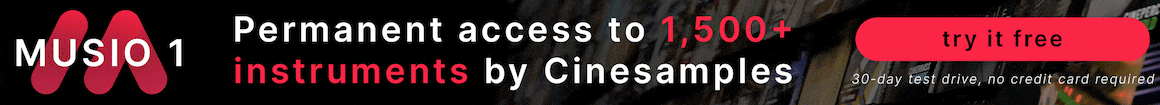jononotbono
Luke Johnson
I've finally created a video on my Cubase Pro 9 and Metagrid for IOS template. I'm not some kind of Video editing guru so I apologise if the Production isn't up to anyone's standards but hopefully this will be of help for anyone using Metagrid and Cubase. It's about an hour long so definitely put the kettle on or get a beer.
Let me know if you have any questions and if you want me to make any other videos on MG, Cubase, and whatever else can be captured, then hit subscribe to my You Tube channel and get in touch!
Jono
Ps, I don't work for Steinberg or Metagrid and have made this purely to help anyone out that maybe struggling grasping the Cubase PLE and MLE etc.
Let me know if you have any questions and if you want me to make any other videos on MG, Cubase, and whatever else can be captured, then hit subscribe to my You Tube channel and get in touch!
Jono
Ps, I don't work for Steinberg or Metagrid and have made this purely to help anyone out that maybe struggling grasping the Cubase PLE and MLE etc.
Last edited: