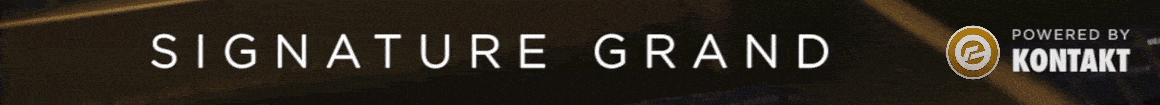Hey everyone!
So i played around with Musio for a few weeks and decided to go ahead and get it.
I got a big project scoring a film and said to myself i'll do this project with musio.
But I've spent hours today fixing problems with the VST all the time! My workflow is completely damaged and i feel I can't trust this VST.
The problems are:
- I decided to load each instrument on its designated track. I built a template and got to work, but later when i get to different tracks the instrument is disappeared or it shows but dose not play.
- It shows connection is lost, but i know my wifi is fine and nothing wrong with it.
- Some instrument switch articulation for no reason (yes I checked and I'm not on keyswich mode).
I wrote sopurt but didn't get an answer. I'm really don't know what to do. Have other musio users have these problems? is this common? I can't afford to have to deal with this stupid tech issues.
Thanks!
So i played around with Musio for a few weeks and decided to go ahead and get it.
I got a big project scoring a film and said to myself i'll do this project with musio.
But I've spent hours today fixing problems with the VST all the time! My workflow is completely damaged and i feel I can't trust this VST.
The problems are:
- I decided to load each instrument on its designated track. I built a template and got to work, but later when i get to different tracks the instrument is disappeared or it shows but dose not play.
- It shows connection is lost, but i know my wifi is fine and nothing wrong with it.
- Some instrument switch articulation for no reason (yes I checked and I'm not on keyswich mode).
I wrote sopurt but didn't get an answer. I'm really don't know what to do. Have other musio users have these problems? is this common? I can't afford to have to deal with this stupid tech issues.
Thanks!