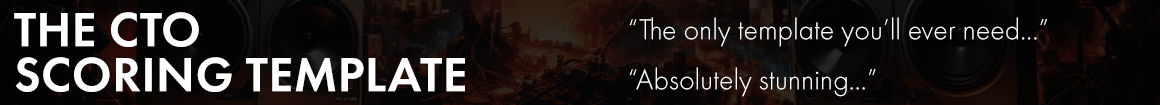rudi
Senior Member
MuseScore Studio 4.3 has been released.
To download the new version use: Help > Update or MuseHub.
- New "sound flags" can now be accessed via stave text when using Muse Sounds instruments offering a choice of various instrument modifications and playing technique that can be heard in playback.
Sound flags appear as a 'speaker' icon to the left of Stave Text elements. Clicking this icon reveals a list of playback options that can be used to control an instrument's sound from that point onwards in the score.
At present, the playback aspect of sound flags only works with Muse Sounds, not SoundFont or VST. However, when you share a score that contains sound flags, stave text entered via the sound flags popup will still be visible to other users even if they don't have Muse Sounds installed.
- Version history
For those of you that choose to save scores to the cloud or publish to MuseScore.com, you'll find that MuseScore.com now offers the ability to back up and restore from previous versions of your scores.
- The drumset panel now updates to show available sounds depending on instrument selection in the mixer.
- Various percussion mapping improvements.
- New options for controlling visibility of clefs and key signatures, as well as ties and parentheses on tablature staves.
- New option in Format menu to 'reset entire score to defaul layout".
- Improved quality of MusicXML import.
- Improved placement of slurs that cross system breaks.
- Tempo change lines can now be extended across systerms using keyboard shortcuts.
- Improved selection box behaviours, resolving an issues with continuous view.
- Resolved playback issue with repeats after section breaks.
- Resolved issues where notation elements were disappearing from parts.
- Resolved Muse Sounds playback issue affecting overlapping unison notes.
- Resolved issue affecting unintended deletion of melisma lines.
- Updated product name to "MuseScore Studio" throughout the app.
The new name helps to distinguish the desktop program from other MuseScore products, such as the MuseScore.com and mobile apps.
While the name has changed to "MuseScore Studio", for compatibility reasons many files and folders relating to the desktop program are still called "MuseScore 4".
- Fixed numerous crashes.
More info at:
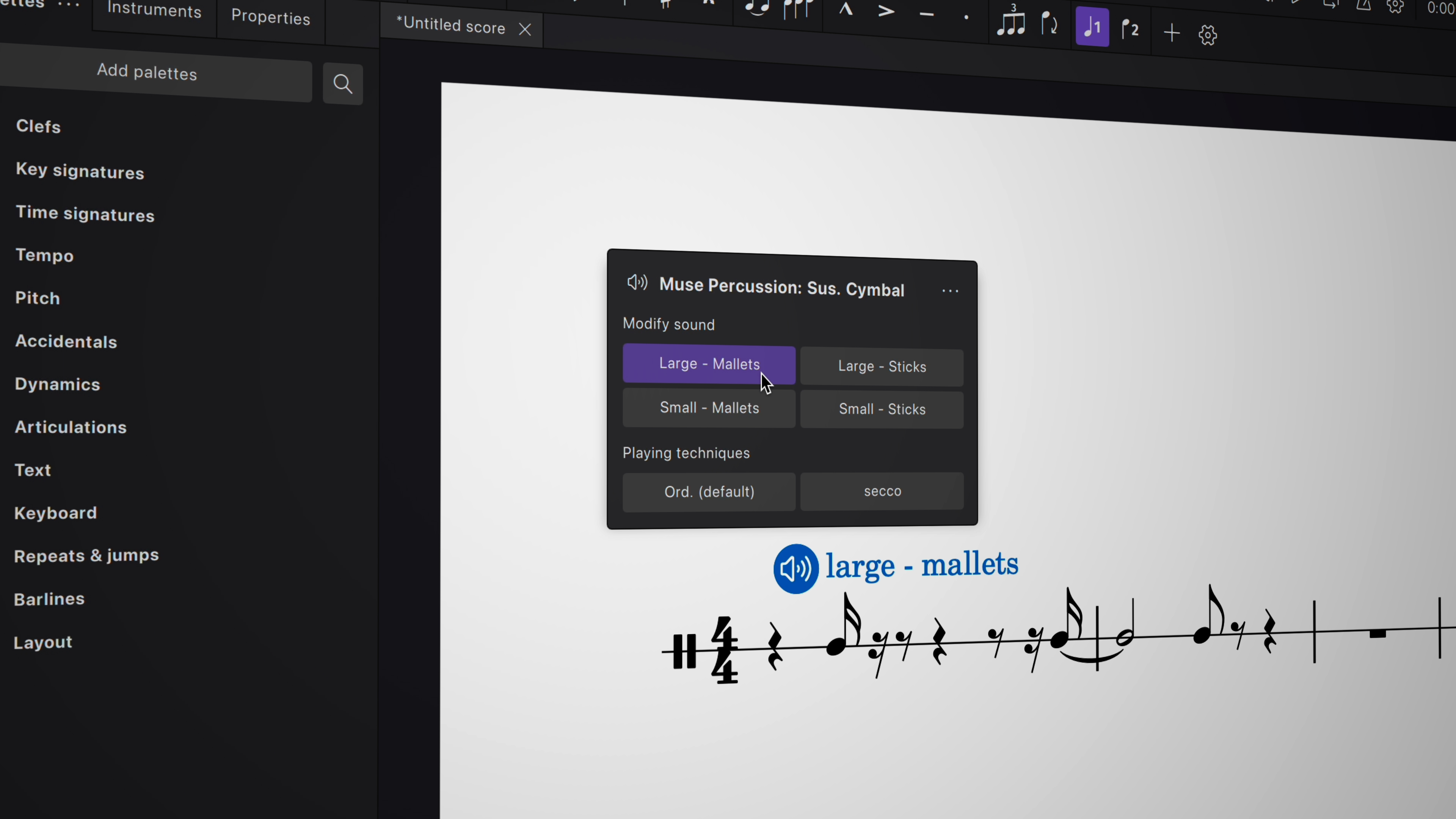
 musescore.org
musescore.org
Video at:
To download the new version use: Help > Update or MuseHub.
- New "sound flags" can now be accessed via stave text when using Muse Sounds instruments offering a choice of various instrument modifications and playing technique that can be heard in playback.
Sound flags appear as a 'speaker' icon to the left of Stave Text elements. Clicking this icon reveals a list of playback options that can be used to control an instrument's sound from that point onwards in the score.
At present, the playback aspect of sound flags only works with Muse Sounds, not SoundFont or VST. However, when you share a score that contains sound flags, stave text entered via the sound flags popup will still be visible to other users even if they don't have Muse Sounds installed.
- Version history
For those of you that choose to save scores to the cloud or publish to MuseScore.com, you'll find that MuseScore.com now offers the ability to back up and restore from previous versions of your scores.
- The drumset panel now updates to show available sounds depending on instrument selection in the mixer.
- Various percussion mapping improvements.
- New options for controlling visibility of clefs and key signatures, as well as ties and parentheses on tablature staves.
- New option in Format menu to 'reset entire score to defaul layout".
- Improved quality of MusicXML import.
- Improved placement of slurs that cross system breaks.
- Tempo change lines can now be extended across systerms using keyboard shortcuts.
- Improved selection box behaviours, resolving an issues with continuous view.
- Resolved playback issue with repeats after section breaks.
- Resolved issues where notation elements were disappearing from parts.
- Resolved Muse Sounds playback issue affecting overlapping unison notes.
- Resolved issue affecting unintended deletion of melisma lines.
- Updated product name to "MuseScore Studio" throughout the app.
The new name helps to distinguish the desktop program from other MuseScore products, such as the MuseScore.com and mobile apps.
While the name has changed to "MuseScore Studio", for compatibility reasons many files and folders relating to the desktop program are still called "MuseScore 4".
- Fixed numerous crashes.
More info at:
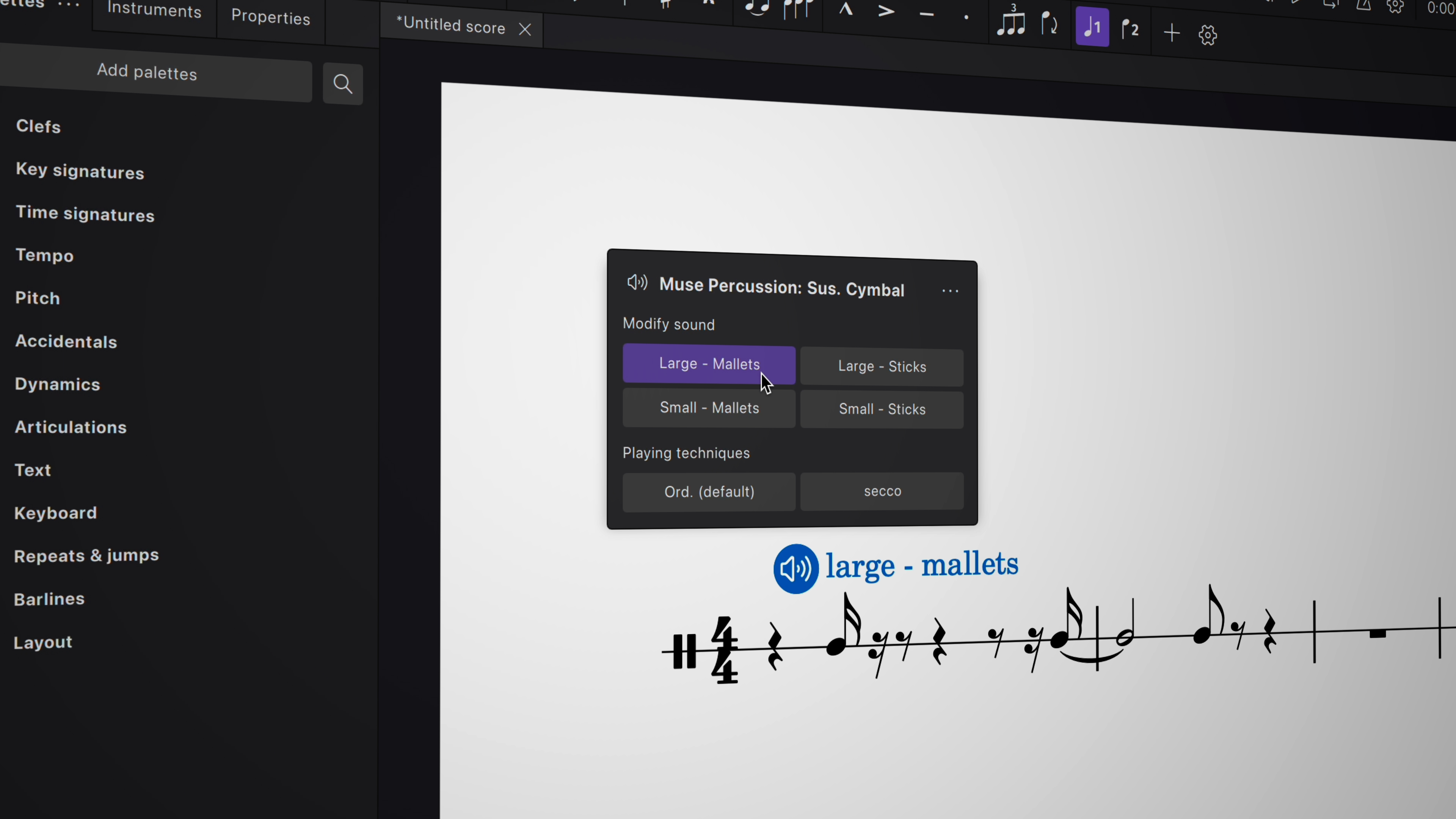
MuseScore 4.3 is now available!
We are delighted to announce the release of MuseScore Studio 4.3. This latest release in the MuseScore 4 series is the first to use the new MuseScore Studio…
Video at:
Last edited: