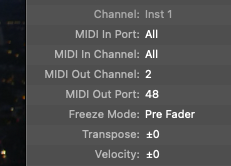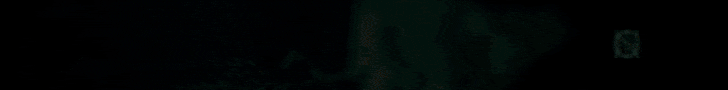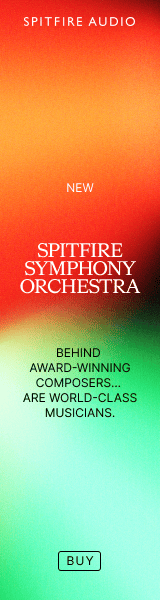Wensleydale
Active Member
I am as confused as you about how Kontakt handles MIDI channels when it's inside VEP. But, fwiw, my understanding is that you only get one output from each VEP "channel" (which seems to be VEP-speak for a plug-in slot). You can get 16 or 25 outputs from each VEP instance, but you don't get 16x16 just because you are using plug-ins (like Kontakt) which would give you multiple outputs if you loaded them directly in Logic. If that's rubbish I look forward to being corrected.