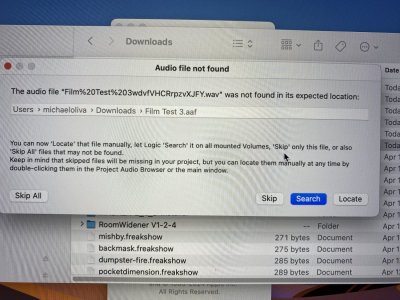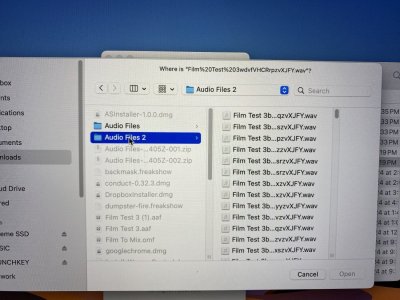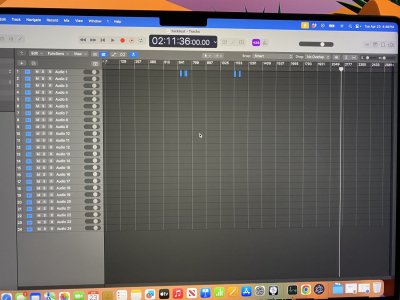Baronvonheadless
Senior Member
Hey I’ve got an error I need help with if possible.
I’ll be mixing a film for the first time and I’m having issues with the AAF.
A friend was going to do it but didn’t have the time so passed the project to me. He had opened this AAF with no problems on protools, I’m trying to open it in logic and I get these errors.

When he opened it in protools there were several tracks. Like 1000.
When I open it, after pressing ok to those errors my project file looks like this.
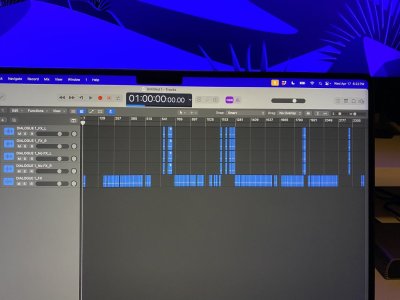
The filmmaker is using premiere if that helps.
Also, is this the best way to do it? Or should I have him bounce the dialogue and sound fx bussed together as two separate tracks?
Vs mixing like 1000 different recordings and sounds?
Thanks, first time doing this but up for the challenge.
The filmmaker is not sure why I’m getting that error.
I’ll be mixing a film for the first time and I’m having issues with the AAF.
A friend was going to do it but didn’t have the time so passed the project to me. He had opened this AAF with no problems on protools, I’m trying to open it in logic and I get these errors.

When he opened it in protools there were several tracks. Like 1000.
When I open it, after pressing ok to those errors my project file looks like this.
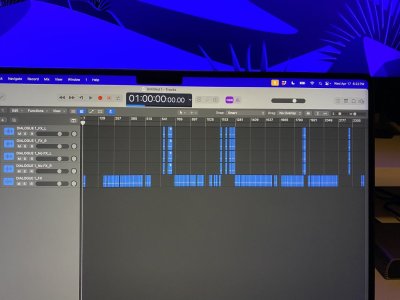
The filmmaker is using premiere if that helps.
Also, is this the best way to do it? Or should I have him bounce the dialogue and sound fx bussed together as two separate tracks?
Vs mixing like 1000 different recordings and sounds?
Thanks, first time doing this but up for the challenge.
The filmmaker is not sure why I’m getting that error.