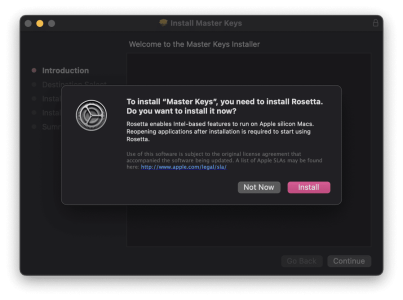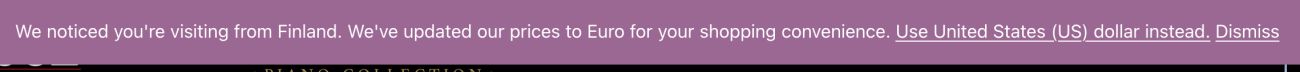bozmillar
Active Member
After releasing the New York L pianos last year, we were a bit overwhelmed with the positive feedback we got. But, as all things go, there were improvements to be made. After months of implementing these updates, we can finally announce the birth Master Keys. Master Keys is a single plugin that hosts all of our pianos.
Naturally we're having a sale to celebrate the release. You can buy each piano individually or bundle them up and save even more.
All Pianos Bundle - $59 (Normally $179)
New York L Bundle - $39 (Normally $99)
Upright Bundle - $29 (Normally $99)
New York L 1991
Ningbo Upright 2021
Along with the new plugin, we're releasing 2 new pianos, for a total of 4. We make it our goal to sample "real" pianos. Most pianos that people play in real life aren't concert grands in concert halls (although to be perfectly honest, I'd love to sample some of those as well). We wanted these pianos to feel like you were sitting down and playing a real piano, and that means sampling pianos that are not perfect, or even far from it.
Launch Sale
Naturally we're having a sale to celebrate the release. You can buy each piano individually or bundle them up and save even more.
All Pianos Bundle - $59 (Normally $179)
New York L Bundle - $39 (Normally $99)
Upright Bundle - $29 (Normally $99)
New York L 1991
New York L 1926Ningbo Upright 2021
Chicago Upright 1927What's New?
- All Pianos (Pro and Lite) in a single plugin. No more switching plugins to try different pianos.
- Improved performance.
- Improved Resonance.
- Improved "Tone" control.
- Cleaned up samples.
- Demo versions for all Lite pianos.
- 2 new upright pianos (vintage and modern)
- Improved sound of New York L 1991
- Sustain control (Pro Only)
- Easier Installation
2 New Pianos
Along with the new plugin, we're releasing 2 new pianos, for a total of 4. We make it our goal to sample "real" pianos. Most pianos that people play in real life aren't concert grands in concert halls (although to be perfectly honest, I'd love to sample some of those as well). We wanted these pianos to feel like you were sitting down and playing a real piano, and that means sampling pianos that are not perfect, or even far from it.

Chicago Upright 1927 Chicago Upright 1927 is a vintage (and it shows) 48" upright Baldwin Monarch. This thing has serious character and grime. You won't be getting any shiny clear bass notes out of this thing, but holy smokes it's fun to play and it has such a real, raw sound to it that's hard to find in a well sampled piano. Chicago Upright 1927 Demo Songs View attachment Chicago Upright - Chopin Nocturne op 48 - Low Dynamics - Behind.mp3 View attachment Chicago Upright - Beatles Something - Low Dynamics - Behind.mp3 |
 Ningbo Upright 2021
Ningbo Upright 2021The Ningbo Upright 2021 is a brand new 48" Hailun upright. This thing sounds exactly the way a brand new upright piano should sound. Clean and even across the board with just a hint of the upright boxiness. Ningbo Upright 2021 Demo Songs View attachment Ningbo Upright 2021 - Chopin Nocturn No 20 - Low Dynamics - Behind.mp3 View attachment Ningbo Upright 2021 - Beatles Something - Low Dynamics - Behind.mp3 |