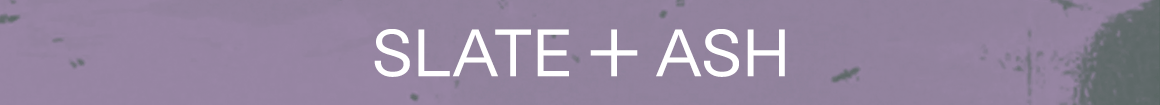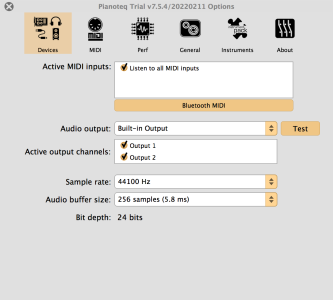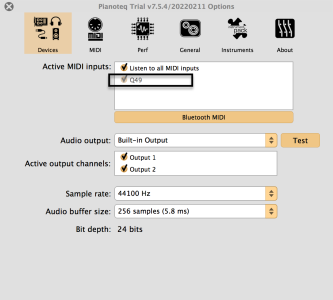I like music
Senior Member
I'm looking for a "cheap" controller which I can use exclusively for practice (picked up a jazz course lately so want to work through that). I am a beginner at the piano in general. So I'm trying to find something which gives a close-enough piano feel so that my practice can be meaningful, but also something that doesn't break the bank.
Second thing is, I'd like it to simply record ideas as and when they come to me. So it wouldn't be used for my usual DAW work, but just to get my piano-version of my ideas down and recorded, before orchestrating them separately with mouse-clicking etc.
Are there any more seasoned pianists here that can comment on if the M-Audio Hammer 88 can suffice for now? I live in the middle of nowhere and can't visit any shops to try one.
Any help hugely appreciated!
Second thing is, I'd like it to simply record ideas as and when they come to me. So it wouldn't be used for my usual DAW work, but just to get my piano-version of my ideas down and recorded, before orchestrating them separately with mouse-clicking etc.
Are there any more seasoned pianists here that can comment on if the M-Audio Hammer 88 can suffice for now? I live in the middle of nowhere and can't visit any shops to try one.
Any help hugely appreciated!