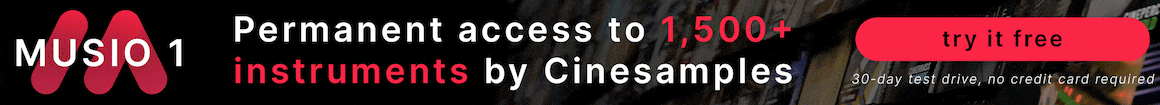You are using an out of date browser. It may not display this or other websites correctly.
You should upgrade or use an alternative browser.
You should upgrade or use an alternative browser.
Logic users may want to see this
- Thread starter Kent
- Start date
dcoscina
Senior Member
I guess I will throw out LPX now and just compose in Pro Tools and try to live with all of the messages about CPU overages every 2 seconds. LOL.
Also someone might wanna tell John Powell to drop LPX. In a recent open messaging session, I asked him if he'd ever tried anything other than Logic and he said "no".
Also someone might wanna tell John Powell to drop LPX. In a recent open messaging session, I asked him if he'd ever tried anything other than Logic and he said "no".
Robert Randolph
New Member
Nor did I
Did you try it?
Living Fossil
Senior Member
I know the basic functions of Logic. The issue is that Logic only snaps automation to fractions of beats, and does not allow snapping to other types of data. If you read the accompanying article this would perhaps be more clear.
Sorry, but no, you obviously don't know Logic very well and i think you should spend more time on it before making videos speaking about it. Or focus on making videos about things you understand.
A little hint for the problem you're facing at 0:56 ->>
click while pressing Shift control alt starting at the point where you want your volume drop and then select the range. Logic will create two points at the start and end each. You can - without snap - move the points in pairs. And you can set the volume inside the range as you want it.
It's really easy and nothing to worry about.
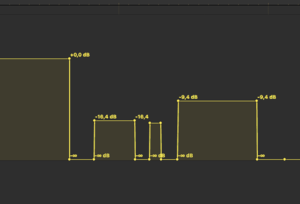
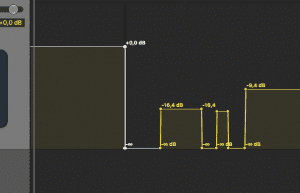
Last edited:
Robert Randolph
New Member
Sorry, but no, you obviously don't know Logic very well and i think you should spend more time on it before making videos speaking about it. Or focus on making videos about things you understand.
A little hint for the problem you're facing at 0:56 ->>
click while pressing Shift control alt starting at the point where you want your volume drop and then select the range. Logic will create two points at the start and end each. You can - without snap - move the points in pairs. And you can set the volume inside the range as you want it.
It's really easy and nothing to worry about.
Thank you for the information, but that is exactly how I setup the automation for the test "off screen". I suspect you're taking a bit of injected humour too far (though, placing automation breakpoints is annoying). The issue for the test had to do with placement of automation points, and this was an orthogonal issue that I thought was funny.
You can entirely remove that bit of the video and it has no bearing on the message.
And... once again, this isn't a video about Logic. You can watch/read everything again and totally ignore anything about Logic and the idea presented is unchanged.
I knew this video would get some flack, but I didn't predict this strange turn.
Alex Fraser
Requires ☕️
Welcome to VI control.I knew this video would get some flack, but I didn't predict this strange turn.

Jeremy Spencer
Senior Member
Did you try it?
I did with PT10, Cubase 8 and Logic X a few years ago, I did not hear any audible differences. Granted, I did not have top tier monitoring equipment, but nonetheless I could not hear a difference. I had always wondered about this though, and may try again with my upgraded interface and monitors.
Living Fossil
Senior Member
Thank you for the information, but that is exactly how I setup the automation for the test "off screen". I suspect you're taking a bit of injected humour too far (though, placing automation breakpoints is annoying). The issue for the test had to do with placement of automation points, and this was an orthogonal issue that I thought was funny.
As i've written, you can change the placement by selecting both points (the higher and the lower; see the white portion in my second image), then move both by grabbing the higher one.
However, Logic indeed applies a 4-5 ms ramp.
(In earlier versions, the automation even was flawed in some situations, but that one get fixed.)
Robert Randolph
New Member
As i've written, you can change the placement by selecting both points (the higher and the lower; see the white portion in my second image), then move both by grabbing the higher one.
However, Logic indeed applies a 4-5 ms ramp.
(In earlier versions, the automation even was flawed in some situations, but that one get fixed.)
When moving the points, is it possible to move an automation point to a specific frame/millisecond/sample quickly?
To setup the test, I ended up having to switch to the time LCD to show samples, set playhead position in the LCD, set Left/Right locators by Playhead, split a region at locators, create 2 track automation at region borders, then create the ramp.
If there's an easier way to precisely get automation points to a specific sample, then I definitely missed it, and I would love to be corrected.
Obviously that doesn't matter in the slightest for actual music making, but it was annoying when trying to make content about the topic of products performing basic functions differently.
OleJoergensen
Senior Member
That is a great tip, I didn’t know that, thank you.Sorry, but no, you obviously don't know Logic very well and i think you should spend more time on it before making videos speaking about it. Or focus on making videos about things you understand.
A little hint for the problem you're facing at 0:56 ->>
click while pressing Shift control alt starting at the point where you want your volume drop and then select the range. Logic will create two points at the start and end each. You can - without snap - move the points in pairs. And you can set the volume inside the range as you want it.
It's really easy and nothing to worry about.
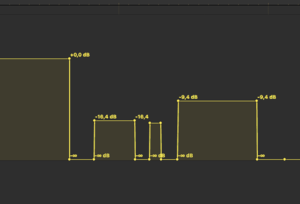
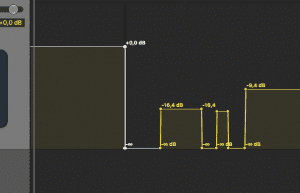
Living Fossil
Senior Member
When moving the points, is it possible to move an automation point to a specific frame/millisecond/sample quickly?
With zooming (ctrl-alt - select desired portion) you can reach each scale of time (up to the submillisecond realm) quite easily.
So, when i want to set 1 or 2 automation points at a specific position, i set the transport bar to the exact location (via the go-to - command), then zoom in and make the described procedure by clicking where the transportbar is located. Or move existing points similarly.
This method is superfast, in my opinion.
Its not at all straight forward, but if you set up key commands its a two step process
1. "Track Automation Event List…"
2. "Show Event Position and Length as Time or Bars/Beats"
Then select whatever automation you want to move and double click the first value to enter exactly where you want the shape to move
1. "Track Automation Event List…"
2. "Show Event Position and Length as Time or Bars/Beats"
Then select whatever automation you want to move and double click the first value to enter exactly where you want the shape to move
Robert Randolph
New Member
Its not at all straight forward, but if you set up key commands its a two step process
1. "Track Automation Event List…"
2. "Show Event Position and Length as Time or Bars/Beats"
Then select whatever automation you want to move and double click the first value to enter exactly where you want the shape to move
Excellent solution. I really should have thought of that as I use the event list in another DAW religiously. D'oh!
Thanks for the help!
Thanks to @Living Fossil for some ideas as well.
Last edited:
Dom
Active Member
Set the transport to where you want the automation point. Select "Create Two Automation Points for Visible Parameter". You can create a keyboard shortcut for this too.If there's an easier way to precisely get automation points to a specific sample, then I definitely missed it, and I would love to be corrected.
Living Fossil
Senior Member
Set the transport to where you want the automation point. Select "Create Two Automation Points for Visible Parameter". You can create a keyboard shortcut for this too.
The problem with this method is that it's not exactly precise. It sets a 0.5 millisecond offset in both directions. Of course it depends on the situation if this is enough precision or not....
When you set only one point per keycommand, it's precise though.
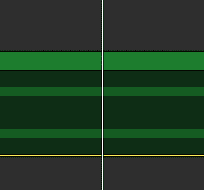
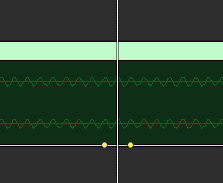
Dom
Active Member
Wow, I just checked, that's right. And the same for the Shift control alt clicking method. I wonder why they do it like that? Maybe some people prefer a short fade like this as it's not going to create and audible pop on a bassy sound for example.The problem with this method is that it's not exactly precise. It sets a 0.5 millisecond offset in both directions. Of course it depends on the situation if this is enough precision or not....
Thanks for the heads up.
Living Fossil
Senior Member
Wow, I just checked, that's right. And the same for the Shift control alt clicking method. I wonder why do do it like that? Maybe some people prefer a short fade like this as it's not going to create and audible pop on a bassy sound for example.
Even if this behaviour is ok in lots of situations, i think it should be optional how Logic behaves. I.e. they should offer the option to do it precisely, and also without the 4ms fade.
Dom
Active Member
Agree totally.I.e. they should offer the option to do it precisely, and also without the 4ms fade.
Share: