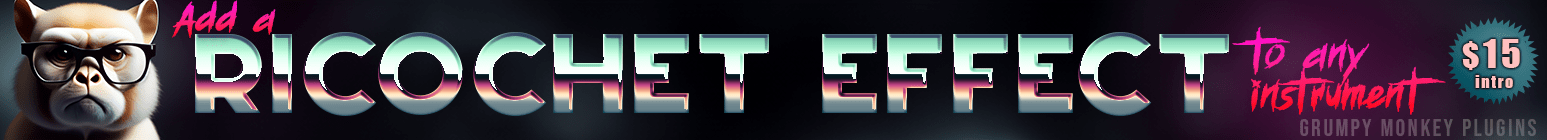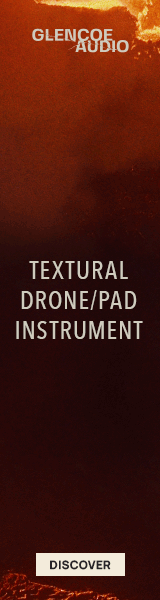Hi all, I am doing a score-to-picture with individual Logic projects per cue.
I've set the 1 1 1 1 position to match the exact frame I need for each cue. However, I also include about 4 bars of pre-roll in my exports to give the client some headroom. The issue I'm facing is that when I add this pre-roll, the starting timecode of the file no longer aligns with an exact frame. Even if I include timecode in the filename, aligning it to that timecode puts my 1 1 1 1 position out of sync by several sub-frames.
I'm wondering if anyone has encountered a similar problem and found a better solution? I'm curious to hear how others are working around this issue.
I've set the 1 1 1 1 position to match the exact frame I need for each cue. However, I also include about 4 bars of pre-roll in my exports to give the client some headroom. The issue I'm facing is that when I add this pre-roll, the starting timecode of the file no longer aligns with an exact frame. Even if I include timecode in the filename, aligning it to that timecode puts my 1 1 1 1 position out of sync by several sub-frames.
I'm wondering if anyone has encountered a similar problem and found a better solution? I'm curious to hear how others are working around this issue.