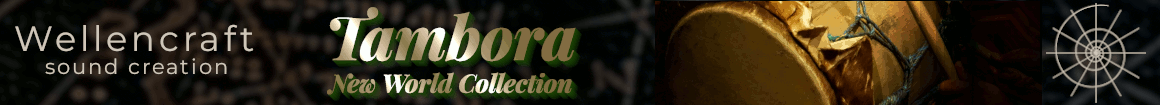Apologies in advance if I have misunderstood. I'm new to this but I've got my Kontakt libraries set up in Dorico using a couple of options:
- Play back template -
https://steinberg.help/dorico_pro/v4/en/dorico/topics/play_mode/play_mode_playback_template_custom_creating_t.html?hl=creating,custom,playback,templates
- "Ad-hoc"
1. Fire up Dorico
2. Go To Play
3. Got VST and MIDI
4. Click on + sign under instruments
5. In the Drop down select Native Instruments -> Kontakt 7
6. The click on the "e" type button which is next to the cog wheel (which is next to the words Kontakt 7).
This will bring up Kontakt 7 and you can select your library here.
8. Then go to the Track Inspector (next to VST and MIDI) and under Routing, click on the drop down button and select Kontakt 7 - if you click on the cog here, you can set \ confirm the assigned instrument and make sure you have changed the name from Kontakt 7 to whatever your instrument is.
If your plug-ins aren't showing then make sure you've allowed them under Edit, Preferences and VST Plug-ins.
This doesn't of course address the issues mentioned above.