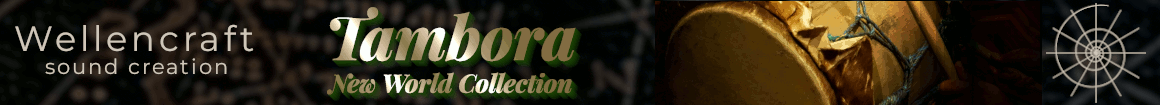robgb
Genius. Idiot. You Decide.
I'm on a Mac Studio as well, so I guess I've dodged a bullet, then.No, not just a windows thing. I’ve had issues on my new Mac Studio.
I'm on a Mac Studio as well, so I guess I've dodged a bullet, then.No, not just a windows thing. I’ve had issues on my new Mac Studio.
Thank you! This worked a charm.This is related to NA update, not Kontakt update. I actually get the same thing (99 updates for things I'm sure I've updated). I hear they added a check for supermicro version number (w.x.y.z format, supermicro being .z - while NA still displays you the regular x.y.z format only), which is a bit weird but, oh well.
EDIT: There is a fix for this. Navigate to c:\Users\Public\Documents\Native Instruments\ (or macOS equivalent) and delete the "installed_products" folder. NA will regenerate and after a refresh you will see the true status for updates.
No problems with multis after the last update 7.10.1 (mac,m2, sonoma), just checked.I am having a problem with Kontakt crashing when I reset a multi.
Anyone else having trouble with it?
This is the newest version.
What is the macOS equivalent? Not seeing it on the computer on which I'm typing (my Live Backup, which has a few NI VIs installed on it.). Thanks!There is a fix for this. Navigate to c:\Users\Public\Documents\Native Instruments\ (or macOS equivalent) and delete the "installed_products" folder. NA will regenerate and after a refresh you will see the true status for updates.
Try: Users\Shared\Native Instruments\installed_productsWhat is the macOS equivalent? Not seeing it on the computer on which I'm typing (my Live Backup, which has a few NI VIs installed on it.). Thanks!
Interesting... no such folder on this Mac. I'll have to check my studio machine. Thanks!Try: Users\Shared\Native Instruments\installed_products
That is really strange. To be clear, which folder don't you have?Interesting... no such folder on this Mac. I'll have to check my studio machine. Thanks!
Everything up to "Installed Products". Only "Active Access" and "tracking.json" in Users>Shared>Native Instruments.To be clear, which folder don't you have?
Users? Shared? Native Instruments? installed_products?
however on my m2 mac mini pro kontakt 7.9 crashes in standalone as well as in my daws...
 Sorry to hear that.
Sorry to hear that.Hey Alex,Sorry to hear that.
I have the same rig and was able to complete a project yesterday with multiples of 7.9 (the latest Sonoma compatible version.) It's not quite right though. I had couple of (minor) crashes, playback gremlins and at least one "This AU plugin is causing mischief" message from Logic which needed a recovery.
But at least I got some work done. NI are really struggling with Sonoma for some reason, but the new transparency is definitely welcome.
Indeed ... this is NI's flagship app and it needs to be fixed soon... but the code repair could take a long time... Its like a Jekyll and Hyde depending on the hardware you use....Sorry to hear that.
I have the same rig and was able to complete a project yesterday with multiples of 7.9 (the latest Sonoma compatible version.) It's not quite right though. I had couple of (minor) crashes, playback gremlins and at least one "This AU plugin is causing mischief" message from Logic which needed a recovery.
But at least I got some work done. NI are really struggling with Sonoma for some reason, but the new transparency is definitely welcome.
We've removed access to 7.10.1 for Sonoma users only
Giving the newer Native Access 2.0 another go today. Alas it still spawns 6 or 7 processess, which doesn't work on my PC as it has 2 CPUs, so spreads the spawned processes over both CPU's. So ultimately it crashes.7.10.1 (2024-04-19)
- ADDED Electric Grand EQ and tremolo modes to EP Preamps effect
- IMPROVED Notification when an Instrument’s license is invalid
- IMPROVED Instruments no longer deselect when clicking level meter or blank space in the instrument header when in Single View
- FIXED Crash when rapidly switching presets during playback in Logic Pro
- FIXED Crash when replacing Daft filter with any other filter with more than 8 voices playing simultaneously
- FIXED Step Modulator no longer loses all displayed steps after adjusting parameters
- ADDED KSP: Engine parameters for Flex Envelope modulator (number of stages, loop start, loop end, per-stage time, level, slope)
- ADDED KSP: Built-in variables for system date and time
- IMPROVED KSP: Waveforms in 3D mode of ui_wavetable widget now correctly display wavetable shaper adjustments
- IMPROVED KSP: Effect edit panels in Instrument Edit mode now correctly update their UI upon certain engine parameter changes
- KNOWN ISSUE Intermittent crashes when Kontakt 7 is used with the following combination: Logic Pro, macOS 14, Kontrol S MK3. Apple are working on a fix for this communication layer crash
- KNOWN ISSUE Text fields in Rack View do not receive certain keystrokes whilst the Edit View is shown. This issue was introduced in Kontakt 7.9.0, and will be addressed in a future update
- KNOWN ISSUE Please note that if you have updated to Kontakt 7.10 from a version before 7.9, you may need to reselect your audio device on first launch (macOS only)
- KNOWN ISSUE In Pro Tools, Kontakt window is cropped when zooming larger than available display size
- KNOWN ISSUE Crash on launching Kontakt standalone if Canon EOS webcam utility software is installed
7.9.0 (2024-03-27)
Sonoma compatibility, bugfixes
- ADDED macOS Sonoma compatibility
- FIXED On macOS 14, crash when switching Hypha presets whilst Kontakt is hosted in Logic Pro
- FIXED Crash when opening a Multi saved with Kontakt standalone whilst Kontakt is hosted in a DAW
- FIXED Visual flickers and crash when multiple Kontakt instances are hosted in Cubase 13 on Windows
- FIXED Width of Rack View side pane was recalled incorrectly after closing and reopening Kontakt instances
- FIXED Wave Editor slices are correctly recalculated when switching between Auto and Fixed grid settings
- FIXED KSP: Crash when UI ID of parent ui_panel is higher than the child ui_panel
- FIXED API: Console output to VS Code now works
- FIXED On macOS 14, main menu drop downs had no hover mode
- FIXED On macOS 14, filename path visible during drag and drop
- IMPROVED Drag & Drop from Files panel now works between different Kontakt instances
- KNOWN ISSUE On macOS, CoreAudio device needs to be reselected when updating from older Kontakt versions to 7.9.0. but this is only needed once
- KNOWN ISSUE In Pro Tools, Kontakt window is cropped when zooming larger than available display size
- KNOWN ISSUE In Single View, instrument loses focus when clicking level meter or blank space of the instrument header
- KNOWN ISSUE Crashes when loading content in Logic Pro in combination with the KKS MK3 keyboards, very rare if the KKS MK3 is not connected
- KNOWN ISSUE Crash on launching Kontakt standalone if Canon EOS webcam utility software is installed
7.8.1 (2024-02-20)
Bug fix
- ADDED See additional entries in “New Instruments for you” panel via scroll buttons
- IMPROVED Libraries installed on disconnected external drives are not shown in “New Instruments for you” panel
- FIXED Crash when switching presets or loading samples via Internal Browsers of Kontakt Libraries (mostly reported with FL Studio)
- FIXED Crash when loading Multi Instruments (especially from World Percussion 2)
- FIXED Intermittent crashes on batch resaving certain Kontakt Libraries
- FIXED Performance issues related to Kontakt's Hardware Connection Service detection on Mac, even if not installed or Kontrol S Series MK3 not connected
- FIXED Intermittent crash when Kontakt is hosted as VST plug-in
7.8.0 (2024-01-29)
New effects, new KSP callback, Replika delay fixes
- ADDED New effects: EP Preamps, Fuzz, Big Fuzz, Stereo Tune
- ADDED Option for double click Preset loading behavior ("Loading → Files, Libraries, Quick-Load: Double-clicking a file replaces currently selected instrument slot")
- IMPROVED Loading speed when switching between snapshots of an actively loaded Instrument, when initiated from Library Browser
- IMPROVED Increased the font size in Instrument Navigator
- IMPROVED Instrument focus indicator (orange strip on the left of instrument header) is now only visible in Rack View
- IMPROVED Use the resizer from Library Browser all across Kontakt
- IMPROVED Kontakt now supports “Open with…” OS behaviors with samples, creating an instrument that has the specified sample mapped
- FIXED Crash when Kontrol mk3 Hardware Connection Service not installed on macOS
- FIXED Crash when playing a note after changing the output configuration with an already loaded Preset
- FIXED Replika delay in Diffusion mode would not output sound when note duration was shorter than delay time
- FIXED Visual glitches when resizing Kontakt’s window across multiple displays
- FIXED Replika delay not recalling delay time values correctly when loading snapshots that switch to Tape, Analogue and Vintage styles
- FIXED CPU overloads during tempo ramps when Replika delay is bypassed
- REMOVED Several entries in Options, which are now permanently enabled:
- "Interface → Show mapping and keyswitches on virtual keyboard"
- "Interface → Auto-refresh Files browser"
- "Handling → Files browser: Double click audio file loads instrument"
- ADDED KSP: New callback type for defining behavior of all UI controls by their ID in a single callback,
on ui_controls- IMPROVED KSP:
$EVENT_PAR_SOURCEnow works in multi scripts- ADDED API:
link_resource_container()command- IMPROVED API: When creating a resource container, typing .nkr extension is not required anymore
- IMPROVED API: When drag and dropping a Lua script onto Kontakt’s rack, it will now be listed in recently used scripts
- IMPROVED API: If there is an error when creating a resource container, dialog will not be created any longer, instead this information will be logged to the terminal
- FIXED API: When creating a resource container, scripts from
Resources/scriptsfolder would not be available to the builder for linking immediately- FIXED API: When linking a script via
set_instrument_script_linked_filename(), the script would not be applied- KNOWN ISSUE When Kontakt is started from VS Code, logging incoming KSP/API messages is not working (it is working when Kontakt is started from Sublime Text)
- KNOWN ISSUE Hover state missing from new menus, when Kontakt is hosted as a plug-in on macOS
7.7.3 - 2023-12-14
Library browser updates.
- ADDED First launch screen to direct new users towards free Kontakt instruments
- ADDED Selecting a tag in Library Browser updates recommendations in "New Instruments for you" panel
7.7.2 - 2023-11-27
Bug fix.
- FIXED Display and loading of files with special characters in Libraries tab.
7.7.1 - 2023-11-21
Bug fix.
- ADDED Preference to disable "New Instruments for you" panel in Options > Interface
- IMPROVED Some info bar help text updated
- FIXED QWERTY keyboard and mouse events intercepted when Kontakt is hosted as a plugin in Logic Pro
- FIXED Keyboard shortcuts not working in standalone
- FIXED Visual glitch when resizing Kontakt whilst hosted as a plugin in Logic Pro, and running at 75% zoom
- FIXED Crash when replacing loaded instrument if currently focussed instrument is in edit mode
UPDATE: For anyone not able to find a solution to using Kontakt7 or Native Access 2 on a multi-CPU machine: I've just proven Native Access 2 is a step backwards from Native Access 1.Giving the newer Native Access 2.0 another go today. Alas it still spawns 6 or 7 processess, which doesn't work on my PC as it has 2 CPUs, so spreads the spawned processes over both CPU's. So ultimately it crashes.
Such a pain because this is preventing me from updating beyond Kontakt version 7.6, and the same with at least a dozen other libraries.
So is there a workaround? Is there a way to force Native Access 2.0 to only run on CPU 0 or CPU 1 ?
This sticky thread is not at all about Native Access issues. Please let's keep this thread to just Kontakt updates.Giving the newer Native Access 2.0 another go today. Alas it still spawns 6 or 7 processess, which doesn't work on my PC as it has 2 CPUs, so spreads the spawned processes over both CPU's. So ultimately it crashes.
Such a pain because this is preventing me from updating beyond Kontakt version 7.6, and the same with at least a dozen other libraries.
So is there a workaround? Is there a way to force Native Access 2.0 to only run on CPU 0 or CPU 1 ?