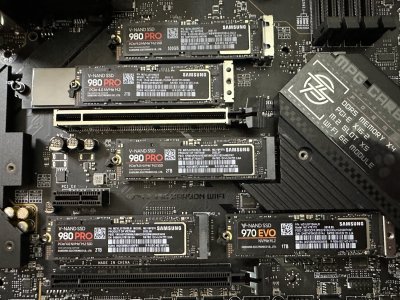PaulieDC
Too much gear, not enough composing. Oy vey.
After a year of collecting parts and waiting for Gen 13, the new DAW tower is finally done. I've been asked several times what components I used and why, and I will answer that in a different post with all of the specs (update - that's actually done now, here), not to brag, but to answer questions, and share how much has changed since my last build 5 years ago.
So before dismantling my prior tower, I ran that Dom Sigales benchmark test for Cubase, which is pretty simple: It allows you to add tracks until you get any audio breakup, and the number of tracks is your score. It may not be a perfect test project but it gives us a number to compare. Then after finishing the new tower this week, I ran it again on that. Here's the specs and the result:
Old PC: 2018 i9-7940X, 14-core/28 thread, 128GB DDR4, X299 Mobo, Samsung 970 Pro NVMe C Drive (PCIe Gen 3), GTX 1080 GPU
New PC: 2022 i9-13900KF, 24-core/32-thread, 128GB DDR5, Z790 Mobo, Samsung 980 Pro NVMe C drive (PCIe Gen 4), RTX 3080 GPU
Cubase 12 Pro, RME Babyface Pro FS. Extra drives not listed because the benchmark test only uses Cubase's Halion Sonic.
The test said to run at 32 samples and then 512 samples. I ran 48 and 1024, because 48 is the lowest my RME offers, and I mix at 1024.
Results (Number of tracks before audio breakup w/red warning, even if once in the demo):
I hoped for at least 100-110 but the new 13th Gen really screams in MIDI due to the increased single core speed, so that was a nice surprise. BTW, I have 5600 RAM but it's NOT running the XMP profile so right now it's running at 4000. MSI will eventually get a new BIOS update out to fix that. Typical pains of a new platform, lol.
For AMD fans, that Ryzen 9 7950X is the same price and the direct match to the Intel in performance, so I would expect equally awesome results.
Personally, if anyone has been waiting, I believe the i9-13900 or the Ryzen 9 7950X CPUs with the latest PCIe 4.0 NVMe drives and DDR5 RAM which is now finally getting realistic in price, makes it a great time to pull the trigger. if anyone looks on the UserBenchmark site or uses it to rate their system, here's the first results I got the night it was built. It's really a great time to build, it's entirely possible that RAM prices could swing back up by the end of this year.
And please, this isn't the thread to start firing off how much better you feel AMD is and yadda yadda yadda, this is simply Intel results, answering some who asked. I say that because we KNOW that argument will start, lol!
So before dismantling my prior tower, I ran that Dom Sigales benchmark test for Cubase, which is pretty simple: It allows you to add tracks until you get any audio breakup, and the number of tracks is your score. It may not be a perfect test project but it gives us a number to compare. Then after finishing the new tower this week, I ran it again on that. Here's the specs and the result:
Old PC: 2018 i9-7940X, 14-core/28 thread, 128GB DDR4, X299 Mobo, Samsung 970 Pro NVMe C Drive (PCIe Gen 3), GTX 1080 GPU
New PC: 2022 i9-13900KF, 24-core/32-thread, 128GB DDR5, Z790 Mobo, Samsung 980 Pro NVMe C drive (PCIe Gen 4), RTX 3080 GPU
Cubase 12 Pro, RME Babyface Pro FS. Extra drives not listed because the benchmark test only uses Cubase's Halion Sonic.
The test said to run at 32 samples and then 512 samples. I ran 48 and 1024, because 48 is the lowest my RME offers, and I mix at 1024.
Results (Number of tracks before audio breakup w/red warning, even if once in the demo):
| Test Category | i9-7940X - Win 10 Pro | i9-13900KF - Win 11 Pro |
| 48 Samples | 86 Tracks | 135 Tracks |
| 1024 Samples | 86 Tracks (the same! Tested twice!) | 149 Tracks |
| Latency at 128 Samples (where I compose) | 5.5 In | 6.0 Out | 3.265 In | 3.810 Out |
| Architecture | PCIe 3.0 | DDR4 RAM | X299 Mobo | PCIe 4.0 | DDR5 RAM | Z790 Mobo |
I hoped for at least 100-110 but the new 13th Gen really screams in MIDI due to the increased single core speed, so that was a nice surprise. BTW, I have 5600 RAM but it's NOT running the XMP profile so right now it's running at 4000. MSI will eventually get a new BIOS update out to fix that. Typical pains of a new platform, lol.
For AMD fans, that Ryzen 9 7950X is the same price and the direct match to the Intel in performance, so I would expect equally awesome results.
Personally, if anyone has been waiting, I believe the i9-13900 or the Ryzen 9 7950X CPUs with the latest PCIe 4.0 NVMe drives and DDR5 RAM which is now finally getting realistic in price, makes it a great time to pull the trigger. if anyone looks on the UserBenchmark site or uses it to rate their system, here's the first results I got the night it was built. It's really a great time to build, it's entirely possible that RAM prices could swing back up by the end of this year.
And please, this isn't the thread to start firing off how much better you feel AMD is and yadda yadda yadda, this is simply Intel results, answering some who asked. I say that because we KNOW that argument will start, lol!

Last edited: