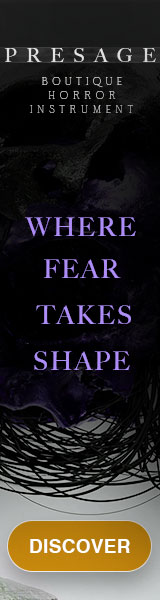@Mornats So 'True Peaks' are complicated. Theoretically they're not actually peaks (or clipping as we might normally call it). They're not peaks as far as your DAW or audio editing program is concerned, and they won't show up on your audio program's level meters as a result... They only show up on a plugin with True Peak metering...
So what in hell are they then?
True peaks (also commonly referred to as "Inter-Sample Peaks") are a byproduct of converting audio from a digtial signal into an analog signal, or converting audio between formats. So for example, every time you play a digital file from your computer on speakers there's the off chance you might hear clipping.
Why would that matter? The classic example is if you bought a CD that was mastered professionally. All should be well... it was produced to commercial standards after all.... But for some weird reason when you listened to it at home you heard occasional digital clicks or clipping.... Rare, but possible... Either way, whoever mastered this CD obviously had their head up their ass... You'd think, but it's more complicated...
The problem is as audio gets converted from digital 1s and 0s it has to be turned back into an analog waveform, using your soundcard or stereo's DAC converters. Unless played back with the same components playback system there's no guarantee that they won't interpolate the audio differently. Since you don't have the same signal path as that mastering engineer there's a
TINY chance you'd experience this, but 99% time no one does... (IT'S RARE.)
So then why the hell does it matter if virtually no one ever experiences this? it's all theory right?
You would think so, and for a long time that was the scoop... But here's the catch... We live in the age of streaming audio... An example of this we have all heard, but may not have understood, would be listening to a youtube video and hearing clicks. Or listening to a soundcloud track and heard clipping... It shows up regularly now that we compress file sizes...
99% of the time CD/DVD or home entertainment playback are fine... The conversions work well and you don't hear it... When converting to a compressed format however, (like MP3 or AAC) that's a whole other beast... All of those theoretical 'True Peaks' rear their ugly head in a very audible way...
Converting audio to a lesser format means less dynamic range. The short version is as you throw away information you collapase dynamic range, and errors show up that we've all heard at some point listening online... So when you enable 'True Peak' limiting, or 'show true peaks' with an anlyzer you're looking at theoretical (but pretty accurate) peaks that will show up when compressing down to lower fidelity...
Showing true peaks is desigend to help you slide the output down to where you don't see Inter-Sample Peaks anymore... Limiting true peaks is designed to prevent them from happening in the first place...
So that's what Neutron's True Peak option is for. With it off you won't see peaks, and this generally alright for CDs... With it on you will see peaks, and this is important considering all audio winds up compressed online at some point....
As I said it's complex

Best practice is to use Ozone 7 if you have it. If you don't, don't get freaked out... Use sensible headroom and bounced a few compressed files until it sounds good...
If you do have Ozone 7 and want some help post back or give me a holler....



 I did get it all sorted by addressing that +3db gain on the master buss and evening out the volume of the two sections using faders and velocity controls on the midi.
I did get it all sorted by addressing that +3db gain on the master buss and evening out the volume of the two sections using faders and velocity controls on the midi.