Justin L. Franks
Senior Member
It's time to finally move on from Catalina. The latest versions of Logic can't run on it, and more and more Kontakt 7 libraries are requiring the versions of Kontakt that also don't run on Catalina (the big one being the updated SSO).
So I wanted to install Sonoma onto an external SSD to test everything out, and see if anything I currently use won't run. But I've been running into issues installing it onto a spare 1 TB Samsung T5.
First, I connected the T5 to one of the Thunderbolt / USB-C port to get the 10 Gbps port speed instead of the 5 Gbps from the standard USB-A ports. Unfortunately, that specific drive, when connected to the TB port, is not automatically detected upon a restart for some reason, it only connects from a cold boot.
So when the installer went to restart, it couldn't boot up from the T5 to continue the install. Curiously, the system restarted into Boot Camp instead of Catalina, even after restarting again from Windows. I had to manually select "restart into MacOS" from the system tray to get back into Catalina.
So I tried again with the T5 connected to a USB-A port, which does get automatically detected upon a restart. Things progressed further this time, with a successful restart into the Sonoma installer after the initial few minutes from within Catalina. I stepped away to do some other stuff, and came back to a black screen. I hit a key, and the installer came back, with only a couple minutes less on the estimated time remaining. The system apparently went to sleep in the middle of the install, which I confirmed by letting it sit for a few more minutes, and it went back to sleep again. Hit a key again, it woke back up to continue the install. So I sat and move the mouse every so often to prevent it from going back to sleep.
The installer progressed for a while, then needed to restart again. This time, the Apple logo came on screen for a few seconds, then the system shut itself off. Not sleep, a full power-off. Pressed the power button, same thing. Tried again, same thing. Disconnected the T5 thinking it would boot back into Catalina, same thing. Then tried holding the option key to select the boot drive, same thing.
I ended up having to reset the PRAM/NVRAM in order for it to boot back into Catalina.
I haven't tried anything else yet.
Any thoughts?
So I wanted to install Sonoma onto an external SSD to test everything out, and see if anything I currently use won't run. But I've been running into issues installing it onto a spare 1 TB Samsung T5.
First, I connected the T5 to one of the Thunderbolt / USB-C port to get the 10 Gbps port speed instead of the 5 Gbps from the standard USB-A ports. Unfortunately, that specific drive, when connected to the TB port, is not automatically detected upon a restart for some reason, it only connects from a cold boot.
So when the installer went to restart, it couldn't boot up from the T5 to continue the install. Curiously, the system restarted into Boot Camp instead of Catalina, even after restarting again from Windows. I had to manually select "restart into MacOS" from the system tray to get back into Catalina.
So I tried again with the T5 connected to a USB-A port, which does get automatically detected upon a restart. Things progressed further this time, with a successful restart into the Sonoma installer after the initial few minutes from within Catalina. I stepped away to do some other stuff, and came back to a black screen. I hit a key, and the installer came back, with only a couple minutes less on the estimated time remaining. The system apparently went to sleep in the middle of the install, which I confirmed by letting it sit for a few more minutes, and it went back to sleep again. Hit a key again, it woke back up to continue the install. So I sat and move the mouse every so often to prevent it from going back to sleep.
The installer progressed for a while, then needed to restart again. This time, the Apple logo came on screen for a few seconds, then the system shut itself off. Not sleep, a full power-off. Pressed the power button, same thing. Tried again, same thing. Disconnected the T5 thinking it would boot back into Catalina, same thing. Then tried holding the option key to select the boot drive, same thing.
I ended up having to reset the PRAM/NVRAM in order for it to boot back into Catalina.
I haven't tried anything else yet.
Any thoughts?


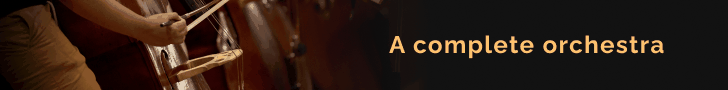
 Are you
Are you 
