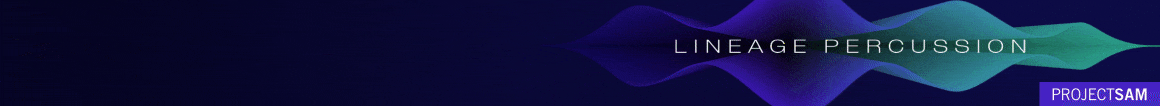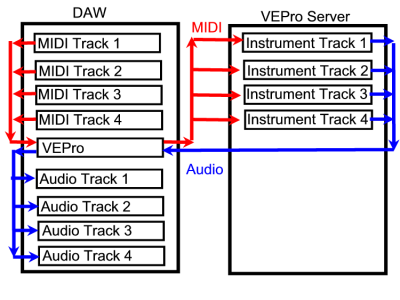I have installed VEPro, testing with Reaper, but I can only make VEPro receive MIDI on channel 1. When I switch to channel to, it is not received by VEPro. To troubleshoot I am only using Track 1. First, Track 1 is set to send to VEPro on MIDI channel 1, and it is received by VEPro. Then I change Track 1 to send on MIDI channel 2, and no MIDI is received by VEPro. See pics below. WHat am I missing?
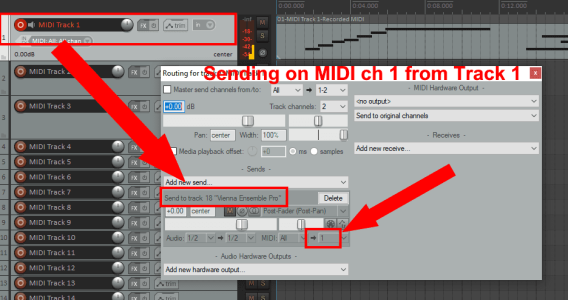
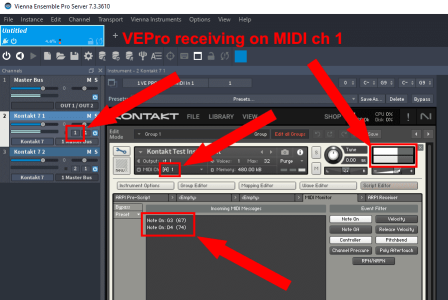
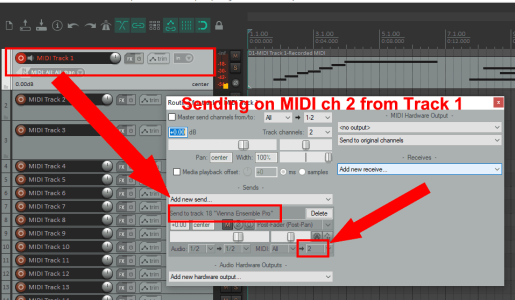
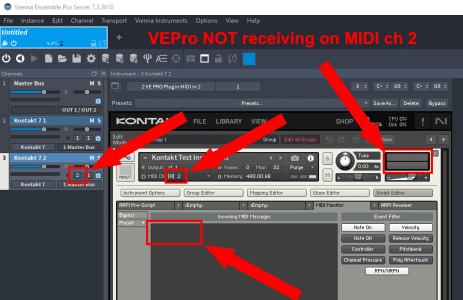
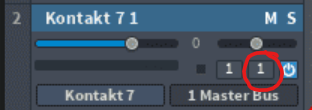
The second digit is the midi channel. Set that to "All" (omni) and use Kontakt to specify the MIDI channels.
In other words, load all of your kontakt patches inside the same instance of kontakt, and set the MIDI channels in the Kontakt headers.
Otherwise, you would need to set the second digit to "2" (in the VEP rack) to only receive messages coming in on channel 2.