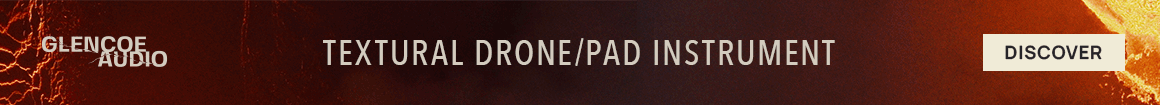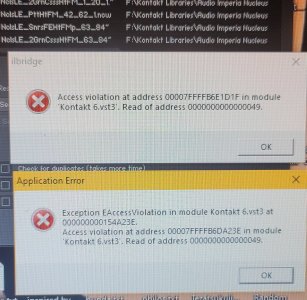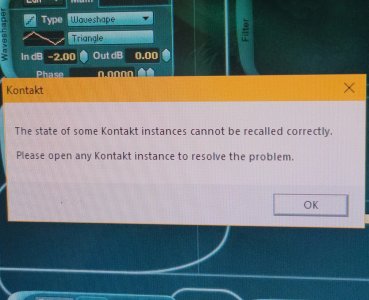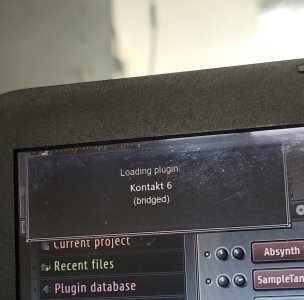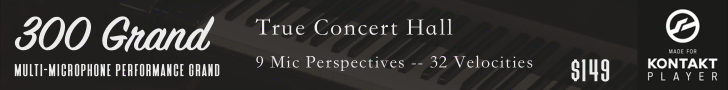Stalemate
Shin Godzilla's Biggest Fan
Hi, everyone. How can I "snapshot" my Kontakt sessions in a way that allows me to later at least view (1) which libraries were used in a project, and (2) what configurations were made to those libraries on said project? I use Kontakt versions 5.7.3 and 6.6.1 in FL Studio 21, and I seek a method that provides a way of viewing logs (or something to that purpose) in the event that - God, forbid - what just happened in one of my FL projects happens again. In fact, a method of exporting this type of data to be imported into Kontakt later would be breathtakingly instrumental! (I may be asking too much.) This is all I am mainly wondering in this case, but feel free to continue reading if you want context or have suggestions for the cause...
________________
An "Access violation..." error I first noticed days ago when attempting to open a recent FL project now suddenly prompts every time I open the project, where it will load everything else...until Kontakt 6: (Kontakt in Windows prompt window): "The state of some Kontakt instances cannot be recalled correctly... Please open any Kontakt instance to resolve the problem."; then it engages an infinite project-loading process, as if waiting on Kontakt 6 to "finish" loading. Then, I have to force-close the entire session, which is when the following prompt (Exhibit A, below) shows: "Access violation at address 0007ffac23e in module kontakt 6.vst3... Read of address 0000000000049.", as well as a "Missing Content" (Kontakt) window, which I cannot even switch to because the other (ilbridge) prompt, which obscures and closes the Kontakt window as well if I close said prompt, demands I click OK, first. So, after researching possible solutions, I came across, and implemented, a Data Execution Protection protocol, adding ilbrige.exe and FL.exe to the whitelist; that seems to have resulted in an additional prompt - something about "Exception EAccessViolation in module Kontakt 6.vst3 at 0000~. Read of address 0000~."
I won't understate it; I am extremely pleased with how the particular song project turned out so far, which is why I so desperately and stubbornly refuse to give up on resolving the Kontakt-Windows/FL Studio conflict - whichever it is. I'm not very smart at all, and I know little about computers from a software aspect beyond the basics, though I try to learn what I can. This one, though... This is somewhat beyond me. I appreciate any information you guys might have to share on this causal front!
EDIT: How foolish of me, but I forgot to mention that Kontakt 6 Standalone works perfectly and loads the libraries fine. Additionally, Kontakt 6 VST3 not only runs fine within the DAW, but I can successfully save NEW test sessions with it - and reopen the same sessions later without error. How ominous.
What I have tried:
- disabling UAC
- setting the .exe files to Run in Compatibility Mode
- adding the aforementioned .exe files to Data Execution Protection whitelist
- running FL 11 in compatibility mode, as well at the 32bit and 64bit versions
- disabling Windows Security features
- ensured kontakt 6.vst3 is NOT Read-Only
- updated Windows (partly)
- removed updates from Windows (partly)
- restarted PC
- uninstalled, and cleaned my computer of, Kontakt 6 before reinstalling it (Note: I did not touch the Registry and do not know if that was scrubbed during uninstall, but I did use RevoUninstaller)
- Windows 10 memory check
- basically everything in this video:
- installed FL Studio 21 (trial) - *interesting note here*: I still get the initial "cannot recall Kontakt state" prompt, but the project actually opens just fine, and when I close it, there is no ilbridge window prompt. Very interesting, indeed... What the heck does that even mean?
- my brain is so well-fried from researching, running diagnostics, and staring at the screen that I don't remember the other myriad of things attempted, nor can I see clearly, anymore
Actions performed in the last week:
- used Add Library to re-register a number of libraries. (Yes, I know it has been subsumed into Native Access)
- ran Native Access
- removed 8DIO 1932 Piano library from my computer to elsewhere
Laptop Specs:
- HP Pavilion Notebook running Windows 10 Home
- 64-bit OS and 2.2 GHz, x64-based processor; 16 GB RAM
- AMD A8-7410 APU w/Radeon R5 Graphics
________________
An "Access violation..." error I first noticed days ago when attempting to open a recent FL project now suddenly prompts every time I open the project, where it will load everything else...until Kontakt 6: (Kontakt in Windows prompt window): "The state of some Kontakt instances cannot be recalled correctly... Please open any Kontakt instance to resolve the problem."; then it engages an infinite project-loading process, as if waiting on Kontakt 6 to "finish" loading. Then, I have to force-close the entire session, which is when the following prompt (Exhibit A, below) shows: "Access violation at address 0007ffac23e in module kontakt 6.vst3... Read of address 0000000000049.", as well as a "Missing Content" (Kontakt) window, which I cannot even switch to because the other (ilbridge) prompt, which obscures and closes the Kontakt window as well if I close said prompt, demands I click OK, first. So, after researching possible solutions, I came across, and implemented, a Data Execution Protection protocol, adding ilbrige.exe and FL.exe to the whitelist; that seems to have resulted in an additional prompt - something about "Exception EAccessViolation in module Kontakt 6.vst3 at 0000~. Read of address 0000~."
I won't understate it; I am extremely pleased with how the particular song project turned out so far, which is why I so desperately and stubbornly refuse to give up on resolving the Kontakt-Windows/FL Studio conflict - whichever it is. I'm not very smart at all, and I know little about computers from a software aspect beyond the basics, though I try to learn what I can. This one, though... This is somewhat beyond me. I appreciate any information you guys might have to share on this causal front!

EDIT: How foolish of me, but I forgot to mention that Kontakt 6 Standalone works perfectly and loads the libraries fine. Additionally, Kontakt 6 VST3 not only runs fine within the DAW, but I can successfully save NEW test sessions with it - and reopen the same sessions later without error. How ominous.
What I have tried:
- disabling UAC
- setting the .exe files to Run in Compatibility Mode
- adding the aforementioned .exe files to Data Execution Protection whitelist
- running FL 11 in compatibility mode, as well at the 32bit and 64bit versions
- disabling Windows Security features
- ensured kontakt 6.vst3 is NOT Read-Only
- updated Windows (partly)
- removed updates from Windows (partly)
- restarted PC
- uninstalled, and cleaned my computer of, Kontakt 6 before reinstalling it (Note: I did not touch the Registry and do not know if that was scrubbed during uninstall, but I did use RevoUninstaller)
- Windows 10 memory check
- basically everything in this video:
- installed FL Studio 21 (trial) - *interesting note here*: I still get the initial "cannot recall Kontakt state" prompt, but the project actually opens just fine, and when I close it, there is no ilbridge window prompt. Very interesting, indeed... What the heck does that even mean?
- my brain is so well-fried from researching, running diagnostics, and staring at the screen that I don't remember the other myriad of things attempted, nor can I see clearly, anymore
Actions performed in the last week:
- used Add Library to re-register a number of libraries. (Yes, I know it has been subsumed into Native Access)
- ran Native Access
- removed 8DIO 1932 Piano library from my computer to elsewhere
Laptop Specs:
- HP Pavilion Notebook running Windows 10 Home
- 64-bit OS and 2.2 GHz, x64-based processor; 16 GB RAM
- AMD A8-7410 APU w/Radeon R5 Graphics
Attachments
Last edited: