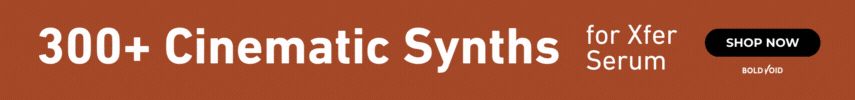@Robert_G : thanks for your thoughts.
My setup is not a mess; it has worked quite well for many years.
I have never aspired to have a mobile setup. I’ve got lots of Orchestral Tool libraries, as well as HOOPUS and BBCSO, and those definitely need to be in towers. At the time I bought those heavy libraries, no Mac tower would have been sufficient to run them
and my DAW. Getting slave PC’s proved to be the right solution at the time. I previously had my DAW, Digital Performer, on a Mac cheesegrater, a wonderful machine but which eventually became too old. As stated in my earlier posts, I’m not inclined to move over to a PC since DP apparently has a lot of problems on Windows. Back in 2016, the new Mac towers were out of reach financially for me, so I opted for a MacBook Pro. I never expected to upgrade it - just get a new (or refurbished upgrade) when the time came.
I also compose and edit with dual screens - 32” and 27” and can even add a third 22” screen. Never compose on just the laptop, though these days, I can do some sketching on it using Dorico or BBCSO Core.
The slave computers were purchased at different times as my libraries gradually expanded. VE Pro with slave machines is not a nightmare. Cumbersome at times, yes, but it’s part of my every day routine. DP has some great ways of setting things up in a modular way using the Clippings feature.
All this said, I take your point. Building a custom PC can give you a pretty powerful machine at a pretty reasonable price. But could it really handle
everything - like a full set of Orchestral Tools instruments with
multiple mic positions?
And run a DAW loaded with plugins? I’m a bit skeptical. Regardless, the sticking point for me is that I’m really tied to Digital Performer
on a Mac. There are just too many problems with it on Windows. Yes, Cubase beckons. I own it, but it would be a very steep climb to get as fast on it as I am on DP. So I’m stuck looking for an affordable Mac solution, which right now means some kind of used MacBook pro or Mac Studio.