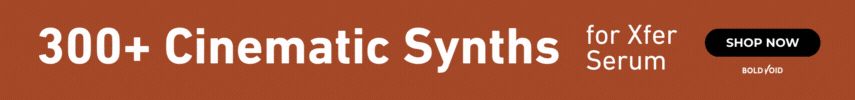Phryq
AlbertMcKay.com
Your bottleneck will be CPU voice count long before you reach bandwidth limitations of multiple "regular" SSDs. You could test this out for your own DAW configuration by using one SSD and trying to max Kontakt voice count out, then add a second to see what the difference is. Add a third and so on. The multiple disks should help you keep buffers at a minimum. If you are setup with each major orchestral section streaming from different disks, I'd expect that to be somewhere around the peak performance you would ever see with current CPU voice-count limitations. The only thing you might see improvements with your proposed setup is if you use a single library tied to one disk like omnisphere or a Kontakt "all in one" library like Metropolis Ark. I'd be curious how those tests would turn out.
So in this case no one needs ram? Regular SSDs are fast enough for regular sampling?




 In theory this computer should be totally silent, even when overclocked / under heavy load. The fan isn't even really needed, it's just a bonus to all the passive cooling.
In theory this computer should be totally silent, even when overclocked / under heavy load. The fan isn't even really needed, it's just a bonus to all the passive cooling.