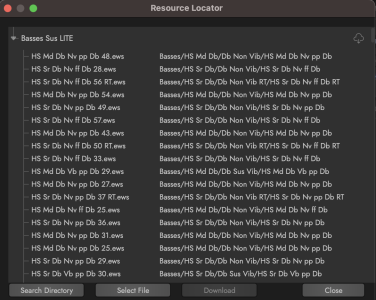peterharket
Music is life
Hi there folks!
Here is a walkthrough of how to install just the bare minimum to run the orchestrator in HOOPUS (Main Mics Only) - please excuse my capital letter OCD:
1. Register HOOPUS in the EW Installation Center.
2. Open Opus -> Open Preferences ("cmd" + ",") -> Select "Locations" -> Set "On Demand Download Directory" To Preferred Location.
3. Open Opus -> Select "Browse" -> Select "Search" -> Change Filter From “Category” To “Library” (Right Below "Search") -> Select "None" On All Filters To Display All Instruments.
4. Download The Main / Default Mics By Clicking The Cloud Icons Next To The Instruments (Shift-Click On An Instrument Further Down While Having Selected An Instrument Higher Up To Queue All The Instruments Between The Selected One And The Clicked One - Be Careful Not To Choose TOO Many In One Go Though, As Opus Will Freeze). It Is Important That You Do This On ALL The 1808 Instruments For The Orchestrator To Work Properly.
5. If Any Instruments Gives You A “Download Error”, Then Open A Ticket With EastWest Customer Support, And They Will Provide You With The Missing Instrument(s) And The Library Path(s).
6. Go Back Into EW Installation Center And Click The Cog Next To Each Of The Uninstalled Libraries And Click “Locate” - Then Locate The Corresponding Libraries.
7. Click The Cog Next To Each Of The Libraries Again (Now In The Installed Area Slightly Below), And Select “Update Instruments”. This Cements The Library Path, And Enables The Instruments To Be Loaded Directly Into RAM Instead Of Having To Download Them First (Replacing The Existing Files) And Then Loading Them Into RAM, Significantly Reducing Loading Time.
8. Enjoy The Orchestrator And All Main Microphone Version Of The Individual Instruments Of HOOPUS!
Here is a walkthrough of how to install just the bare minimum to run the orchestrator in HOOPUS (Main Mics Only) - please excuse my capital letter OCD:
1. Register HOOPUS in the EW Installation Center.
2. Open Opus -> Open Preferences ("cmd" + ",") -> Select "Locations" -> Set "On Demand Download Directory" To Preferred Location.
3. Open Opus -> Select "Browse" -> Select "Search" -> Change Filter From “Category” To “Library” (Right Below "Search") -> Select "None" On All Filters To Display All Instruments.
4. Download The Main / Default Mics By Clicking The Cloud Icons Next To The Instruments (Shift-Click On An Instrument Further Down While Having Selected An Instrument Higher Up To Queue All The Instruments Between The Selected One And The Clicked One - Be Careful Not To Choose TOO Many In One Go Though, As Opus Will Freeze). It Is Important That You Do This On ALL The 1808 Instruments For The Orchestrator To Work Properly.
5. If Any Instruments Gives You A “Download Error”, Then Open A Ticket With EastWest Customer Support, And They Will Provide You With The Missing Instrument(s) And The Library Path(s).
6. Go Back Into EW Installation Center And Click The Cog Next To Each Of The Uninstalled Libraries And Click “Locate” - Then Locate The Corresponding Libraries.
7. Click The Cog Next To Each Of The Libraries Again (Now In The Installed Area Slightly Below), And Select “Update Instruments”. This Cements The Library Path, And Enables The Instruments To Be Loaded Directly Into RAM Instead Of Having To Download Them First (Replacing The Existing Files) And Then Loading Them Into RAM, Significantly Reducing Loading Time.
8. Enjoy The Orchestrator And All Main Microphone Version Of The Individual Instruments Of HOOPUS!
Last edited:



 I'm sure you can do the same if you have ComposerCloud though.
I'm sure you can do the same if you have ComposerCloud though.