Trevor M.
Member
Today I received a wave file song from someone for mastering. It is 48 sample rated and 32 bit dept. Actually my Cubase is always on 48/32 too. I import the file in my Cubase, but it comes with stretch icon:
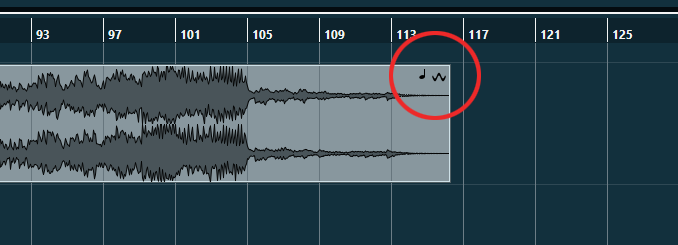
And also the file comes in higher tempo (shorter length), but at the same correct tonality. In fact neither sample rate nor bit depth have been changed, because my Cubase is always on same setting (48/32).
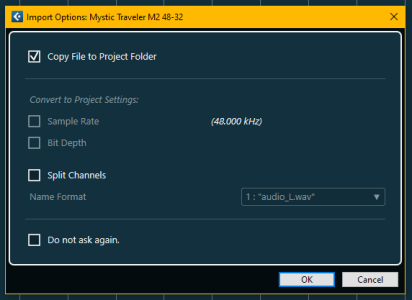
The most weird part is, this file is the only wave file that has got this problem. No other wave file has such problem in "import file".
The guy who has sent this file to me probably has made some specific type of wave export, I really don't know.
Does anyone have an idea to solve this problem?
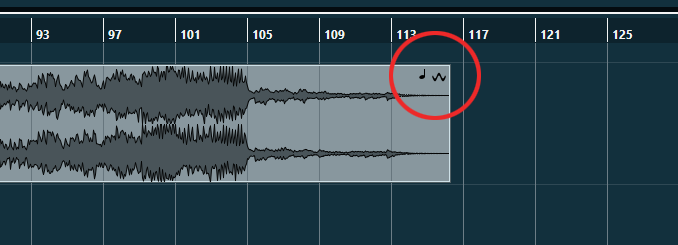
And also the file comes in higher tempo (shorter length), but at the same correct tonality. In fact neither sample rate nor bit depth have been changed, because my Cubase is always on same setting (48/32).
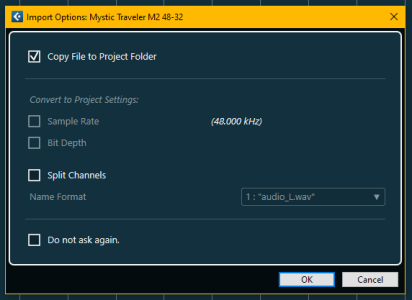
The most weird part is, this file is the only wave file that has got this problem. No other wave file has such problem in "import file".
The guy who has sent this file to me probably has made some specific type of wave export, I really don't know.
Does anyone have an idea to solve this problem?




