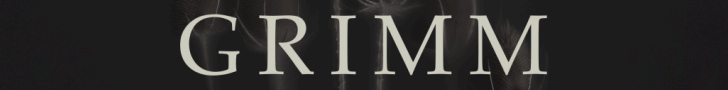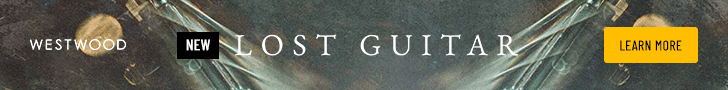It writes MIDI to empty MIDI items in your time selection, based on the other MIDI in your time selection.
Here's a video showing how it works:
Here's where you can download it:

 github.com
github.com
The neural net can be used in a variety of different ways. Some things I find it useful for include:
-suggesting a variation on a melody that I've written,
-suggesting a variation on a whole section of a song (around 8 measures seems to work best for this),
-suggesting a harmony for a melody that I've written, and
-suggesting a drum part and/or drum fill.
It doesn't always do a great job, but often at least part of what it comes up with is compelling (within a few rerolls), and since you interface with it directly from REAPER its output can be cut and rearranged easily within your REAPER project.
You can download the neural net and code needed to run it on your computer for free from the link in the video description. The net was trained only on permissively-licensed MIDI files (think copyright-free classical / choral / folk stuff, although there are also some modern compositions in the training set that I had permission from the authors to use).
Among other things I'm a drummer, and a significant percentage of the examples of drum writing in the training dataset are actually my own drumming, so if you use it to write drum parts then you'll likely get parts that are similar to my style and which should work well with good drum VI's like Superior Drummer. I think it's pretty cool that I can put a robo-version of myself out there for others to collaborate with in this way. It can also write for all other 128 standard MIDI instruments (indexed 0-127).
Here's a video showing how it works:
Here's where you can download it:
GitHub - m-malandro/composers-assistant-REAPER: Composer's Assistant for REAPER
Composer's Assistant for REAPER. Contribute to m-malandro/composers-assistant-REAPER development by creating an account on GitHub.
The neural net can be used in a variety of different ways. Some things I find it useful for include:
-suggesting a variation on a melody that I've written,
-suggesting a variation on a whole section of a song (around 8 measures seems to work best for this),
-suggesting a harmony for a melody that I've written, and
-suggesting a drum part and/or drum fill.
It doesn't always do a great job, but often at least part of what it comes up with is compelling (within a few rerolls), and since you interface with it directly from REAPER its output can be cut and rearranged easily within your REAPER project.
You can download the neural net and code needed to run it on your computer for free from the link in the video description. The net was trained only on permissively-licensed MIDI files (think copyright-free classical / choral / folk stuff, although there are also some modern compositions in the training set that I had permission from the authors to use).
Among other things I'm a drummer, and a significant percentage of the examples of drum writing in the training dataset are actually my own drumming, so if you use it to write drum parts then you'll likely get parts that are similar to my style and which should work well with good drum VI's like Superior Drummer. I think it's pretty cool that I can put a robo-version of myself out there for others to collaborate with in this way. It can also write for all other 128 standard MIDI instruments (indexed 0-127).
Last edited: