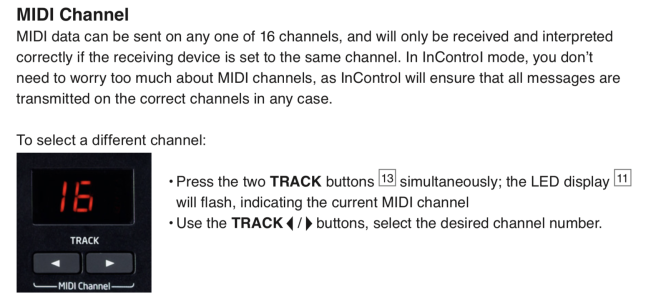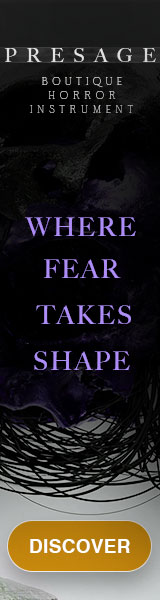Hey, so I was wondering if anyone knows how to make a midi controller work simultaneously in DAW and Musescore? I want to be able to input notes in Musescore by playing on my Midi keyobard, and from time to time make changes in my DAW project without having to close it.
Currently when my DAW is opened, and then I open Musescore, I can't input notes in Musescore by playing on my Midi Keyboard, it happens the other way around too, as it depends on which program I open first.
Currently when my DAW is opened, and then I open Musescore, I can't input notes in Musescore by playing on my Midi Keyboard, it happens the other way around too, as it depends on which program I open first.