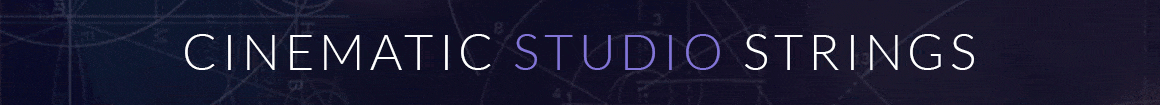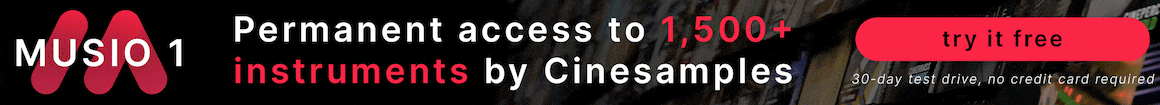DSKcomposer
Hopeful
(Mods please move if this is the wrong sub-forum)
I have been reading so much information on this I thought I would post here and see if I could find a consensus
Here is my signal chain:
Guitar>Apogee Symphony Desktop>Logic Pro>Amplitube 5
I have the following questions:
1. When I plug my guitar into the HI-Z input on the Apogee, should I set my Apogee so that the guitar does not hit above -18dBFS on the Apogee Control meter?
2. If I am wrong (likely) about setting the gain in Apogee, what level should I aim for in Apogee Control?
3. Once I have the proper level in Apogee Control, how would I then ensure the proper level in Logic before inserting Amplitube on the track?
I realize these are newbie questions so I do appreciate any advice you could give me - thank you.
I have been reading so much information on this I thought I would post here and see if I could find a consensus
Here is my signal chain:
Guitar>Apogee Symphony Desktop>Logic Pro>Amplitube 5
I have the following questions:
1. When I plug my guitar into the HI-Z input on the Apogee, should I set my Apogee so that the guitar does not hit above -18dBFS on the Apogee Control meter?
2. If I am wrong (likely) about setting the gain in Apogee, what level should I aim for in Apogee Control?
3. Once I have the proper level in Apogee Control, how would I then ensure the proper level in Logic before inserting Amplitube on the track?
I realize these are newbie questions so I do appreciate any advice you could give me - thank you.