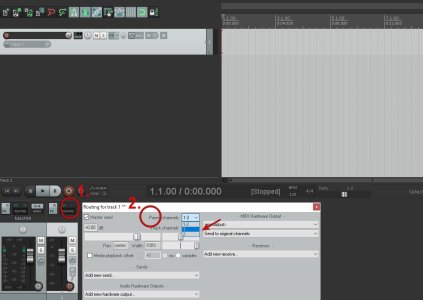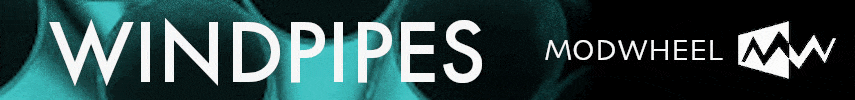Marwan Antonios
New Member
Hello all,
I have been encountering an inexplainable problem lately, after crafting my guitar tone (With plugins) and being really satisfied with how it sounds (tight low end, no muddiness etc.) I record it and boom! the audio is degraded. Mainly, uneven low end & and weird resonant frequencies.
I have troubleshooted every possible step & scoured every forum but only to find answers directed more to the beginner producers such as ( check if you have your direct monitoring switched on at the same time etc...)
So in a nutshell when monitoring through my Daw the sound is tight & clean, after recording muddy & resonant.
Anyways here are all the details:
.Daw being used: Reaper 6
.Interface: Scarlet solo 1st gen
.Sample rate: 48000
.Buffer size:192
.Guitars with active pickups / single coils.
Honestly there is no logical reason for this to happen except some weird routing issue in Reaper on playback but if someone has any idea about this your help will be much appreciated.
Thanks alot guys! & have a good one!
I have been encountering an inexplainable problem lately, after crafting my guitar tone (With plugins) and being really satisfied with how it sounds (tight low end, no muddiness etc.) I record it and boom! the audio is degraded. Mainly, uneven low end & and weird resonant frequencies.
I have troubleshooted every possible step & scoured every forum but only to find answers directed more to the beginner producers such as ( check if you have your direct monitoring switched on at the same time etc...)
So in a nutshell when monitoring through my Daw the sound is tight & clean, after recording muddy & resonant.
Anyways here are all the details:
.Daw being used: Reaper 6
.Interface: Scarlet solo 1st gen
.Sample rate: 48000
.Buffer size:192
.Guitars with active pickups / single coils.
Honestly there is no logical reason for this to happen except some weird routing issue in Reaper on playback but if someone has any idea about this your help will be much appreciated.
Thanks alot guys! & have a good one!